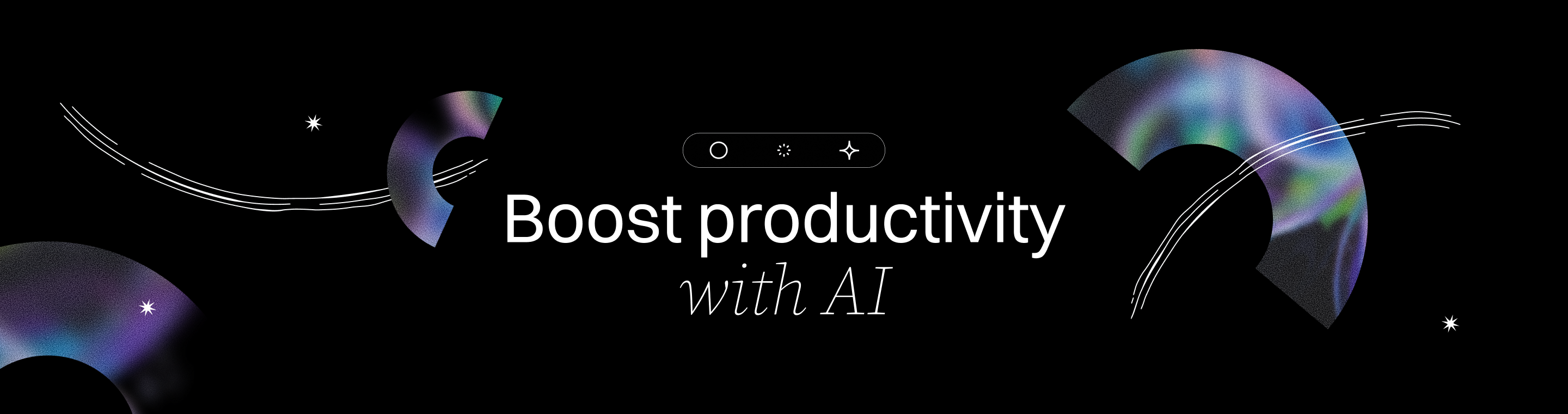How to Use AI Tools to Boost Your Productivity
Transform Your Workflow: How to Use AI Tools to Boost Your Productivity in 2025
Key Takeaways
Unlock your productivity in 2025 by leveraging AI tools that streamline workflows, automate routine tasks, and amplify team impact. These insights deliver practical steps to integrate AI smartly and sustainably.
- Start with clear, measurable goals to tailor AI adoption; focus on tasks that waste time or introduce errors to target your highest-impact automations.
- Automate repetitive tasks using no-code tools like Zapier AI to save up to 40% of routine work time, freeing your team to focus on strategic projects.
- Use AI-driven scheduling platforms like Motion and integrate with Google Calendar for automated scheduling and reminders, ensuring you work on the right tasks at the right moments.
- Leverage AI powered virtual assistants to handle administrative tasks and scheduling, boosting efficiency and freeing up valuable time for your team.
- Integrate AI-powered analytics to uncover hidden workflow bottlenecks and resource drains, enabling data-driven decisions that boost delivery speed by 30% or more.
- Roll out AI tools in phases with ongoing feedback loops to avoid overwhelm, fine-tune performance, and achieve smooth adoption that sticks without disruption. Integrating AI requires training employees to effectively use the tools for maximum benefit, ensuring that teams can fully leverage their capabilities.
- Enhance collaboration with AI agents, like Asana AI Studio, automating meeting summaries and project tracking to cut project times by 25% and improve cross-team communication by 40%.
- Avoid common pitfalls like overreliance and poor integration by maintaining human oversight, investing in team training, and ensuring data privacy compliance.
- Adopt an AI-first mindset that embraces continuous experimentation and ownership, pairing AI efficiency with human creativity to future-proof your productivity gains.
- Improve writing effectiveness with tools like Grammarly and ProWritingAid, which enhance text quality by checking grammar, style, and tone, ensuring polished and professional communication.
Ready to transform your workflow? Dive into the full article to master AI tools that boost results, reduce busywork, and gear your team for scalable success in 2025.
Introduction
Imagine reclaiming up to 40% of your workweek by handing off repetitive tasks to an intelligent assistant. Sounds like a productivity dream? With AI tools evolving faster than ever, that future is well within reach—especially for startups and SMBs hungry to move faster without bloated overhead.
If you’ve ever felt buried under endless emails, juggling shifting priorities, or stuck in meetings that eat up your day, you’re not alone. The good news is AI isn’t just another buzzword—it’s a practical partner that can streamline workflows, automate tedious jobs, and free up your team’s brainpower for the work that truly moves the needle. AI tools can also significantly improve time management and personal productivity by automating scheduling, prioritizing tasks, and helping you stay organized. Additionally, tools like ChatGPT can assist in generating marketing copy and brainstorming content ideas, making them invaluable for writers and marketers.
This isn’t about going “all in” on complex tech or trading human judgment for robots. It’s about using AI tools smartly and intentionally to boost your productivity where it counts.
You’ll discover how AI can help you:
- Automate recurring tasks like email sorting and data entry
- Dynamically manage your calendar and task priorities
- Uncover hidden bottlenecks with AI-driven analytics
- Strengthen team collaboration through smart automation
- Use an ai chatbot or ai chatbots to automate communication and answer questions
- Optimize project goals using historical data, as tools like Asana leverage past performance to enhance planning and execution
- Automate recurring tasks like email sorting and data entry
- Dynamically manage your calendar and task priorities
- Uncover hidden bottlenecks with AI-driven analytics
- Strengthen team collaboration through smart automation
- Use an ai chatbot or ai chatbots to automate communication and answer questions
Whether you’re scaling a nimble startup, running an SMB, or leading digital transformation in a LATAM enterprise, using AI thoughtfully can unlock new levels of speed and focus.
Ready to rethink your workflow with tools designed to adapt, evolve, and grow alongside your business? The journey starts with understanding how AI can be a seamless part of your daily routine—setting the stage for real, measurable improvement. This article will provide practical examples of how to integrate AI tools, including ai chatbots, to enhance your workflow.
Let’s explore the foundational strategies that turn AI from a tech curiosity into a productivity powerhouse tailored for 2025’s fast-paced landscape.
Understanding AI-Driven Productivity: Foundations and Opportunities
AI-driven productivity means using artificial intelligence to streamline workflows, automate routine tasks to improve the overall work process, and boost output quality across your business.
In 2025, this isn’t just a buzzword—it’s a necessity for startups, SMBs, and enterprises wanting to stay competitive and agile in fast-moving markets like the US, UK, and LATAM. Businesses can incorporate AI into their operations to maximize productivity and efficiency.
Think of AI as your digital teammate that takes off manual drudgery so you can focus on important tasks, creativity, and growth.
The New Frontier: Blue-Ocean Opportunities with AI
AI isn’t about replacing old automation; it’s about unlocking untapped “blue-ocean” opportunities that create new value and efficiencies businesses didn’t have before. For instance, Perplexity, an AI search engine, uses proprietary ranking signals to deliver high-quality answers, making it a powerful tool for businesses seeking detailed and relevant search results.
Here’s what that looks like:
- AI automation handles repetitive, time-consuming tasks—from data entry to email triage.
- Intelligent task management adapts schedules and priorities dynamically, helping you work smarter.
- AI-powered analytics analyzes large datasets and performs data analysis to uncover hidden productivity gaps and forecast trends for better decisions.
Imagine your calendar reshuffling in real time, with AI able to schedule appointments automatically based on availability, or reports that extract data from various sources to suggest exactly where your team’s time leaks happen—this is the AI promise in action.
Why It Matters for Your Business Now
Startups and SMBs in the US and UK gain speed and scale without hiring expensive overhead. LATAM enterprises can finally overcome tech adoption hurdles, leveraging affordable, adaptable AI tools tailored to their workflows and integrating seamlessly with other tools for maximum efficiency.
By 2025, AI tools can reduce repetitive task time by up to 40%, freeing your team to focus on impact work—that’s time and money saved.
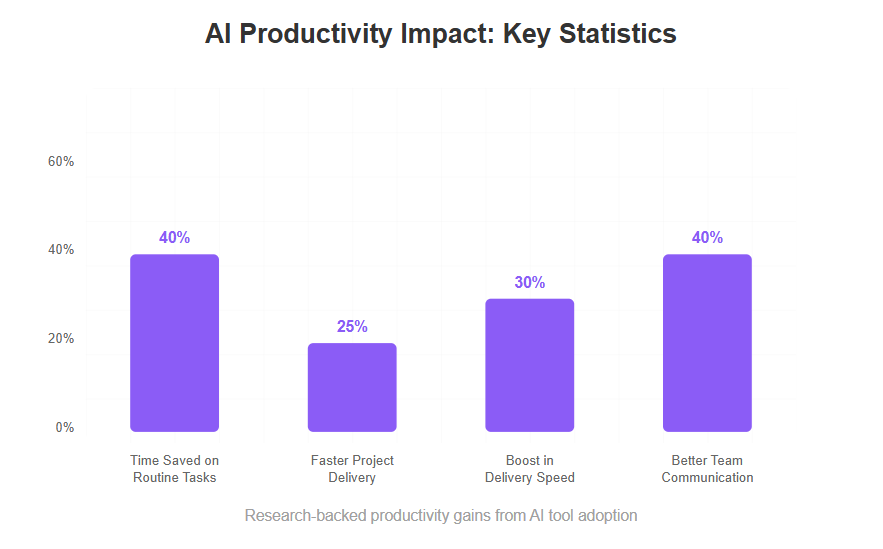
Ready for a quick take? Here are three actionable insights:
- Use AI to automate at least one recurring task this week—like email sorting or meeting summaries.
- Track workflow bottlenecks with AI analytics dashboards to pinpoint where delays hide.
- Leverage AI for keeping track of communications and project progress, ensuring nothing slips through the cracks.
- Experiment with AI-driven scheduling tools to see your day transform dynamically.
Picture this: You start your day, and your AI assistant has already prioritized your tasks based on deadlines and energy levels, and automated task assignments to improve team coordination. No more manual juggling—just pure forward momentum.
AI-driven productivity is not about getting more done faster; it’s about getting the right things done smarter. Realize that, and you’re already a step ahead in 2025.
Key Strategies for Seamless AI Integration Into Your Workflow
Adopting AI tools often triggers hesitation—fear of complexity, disruption, or the unknown. There is also a learning curve when adopting new AI tools, as users must adjust to new features and workflows before realizing the full benefits. The key is to approach AI integration strategically and incrementally rather than diving in headfirst.
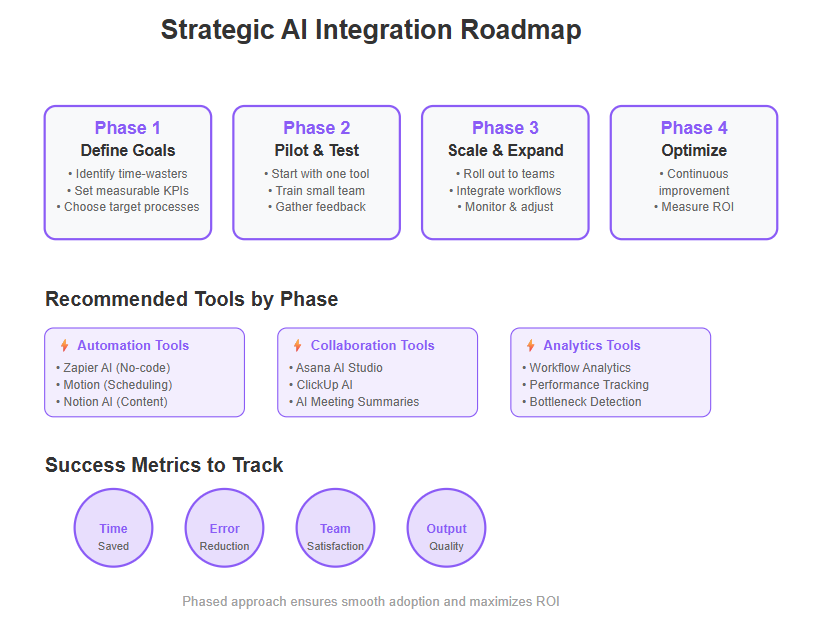
Start with Clear Objectives
Before picking tools, pinpoint what you want AI to solve. Ask yourself:
- Which tasks eat up most time?
- Where do errors creep in?
- What outcomes matter most?
- Which specific tasks could be automated or improved with AI?
Setting clear, measurable goals helps tailor tool selection and avoid chasing shiny objects.
Choose Tools That Fit Your Workflow
Not every AI is a match made in heaven for your business. Look for platforms that:
- Integrate smoothly with existing apps
- Scale with your team’s size
- Customize to your industry needs
The right AI tool should also help you manage other tasks outside your core workflow, making it easier to organize and prioritize a variety of activities.
For example, SMBs might start with Zapier AI for no-code automation across 7,000 apps, while startups could test Notion AI for smart content generation and project organization.
Roll Out AI in Phases
Breaking implementation into stages avoids overwhelm:
Pilot AI on one process or team
Gather user feedback and tweak settings
Gradually expand AI controls to wider workflows
Phased adoption lets you course-correct early and drives user buy-in.
Monitor, Iterate, Improve
AI isn’t “set and forget.” Establish ongoing check-ins to:
- Measure impact against objectives
- Spot glitches or drop-offs
- Refine AI parameters
Continuous feedback loops ensure AI delivers meaningful productivity boosts without disruption.
Think of AI integration like tuning a radio. You don’t just crank up the volume—you adjust the dial slowly until you get clear sound with no static.
Quotable moments:
- “Clear goals + phased rollout = AI adoption that sticks.”
- “Your AI tool should be a workflow partner, not a headache.”
- “Continuous tweaking separates AI hype from real productivity.”
Picture this: your team launches an AI assistant that automates email triage in week one. By week three, it’s learned priorities and freed up 10 hours per person monthly without any workflow hiccups.
The takeaway is simple—strategic, incremental AI integration with measurable goals and regular tuning creates seamless upgrades that drive real-world results. Ready to take the first step?
Leveraging AI Automation to Revolutionize Productivity Workflows
AI-powered automation is reshaping how businesses handle repetitive tasks, freeing teams to focus on what really matters. By delegating routine jobs to smart algorithms, you slash manual effort and speed up processes.
Automate Repetitive Tasks with AI
Think about tasks like:
- Data entry and validation
- Email triage and response sorting
- Scheduling routine meetings
- Generating status reports
These chores eat up countless hours weekly but are perfect candidates for AI automation. For example, Zapier AI connects over 7,000 apps to create multi-step workflows that trigger automatically, so your CRM updates, email follow-ups, and file organization happen without lifting a finger.
Powerful Benefits at Your Fingertips
The upside is clear:
- Time savings of 20-40% on routine work
- Drastically reducing human errors that slow projects
- Amplifying human capacity to tackle high-value, creative tasks
Research shows businesses using AI automation can redeploy up to a third of their workforce’s time into strategic activities. Picture your team cutting manual input in half and focusing on problem-solving or customer engagement instead.
Real-World Impact of AI Workflow Automation
One startup saved 15 hours a week by automating its invoice processing and email follow-ups through Zapier AI’s GPT-driven agents. This meant fewer mistakes, faster payments, and happier clients — a real win-win.
Another SMB used AI to sift through customer support requests, automatically categorizing and escalating urgent tickets. The result? A 40% faster response time and a calmer support team.
Choosing the Right AI Automation Platform
Top platforms like Zapier AI, with its no-code interface and AI Agents, make automating complex workflows accessible even if you’re not a coder. Their ability to string multiple apps together creates a seamless, intelligent system that adapts as your needs evolve.
Takeaways You Can Use Today
- Identify one repetitive task that drains your team’s time.
- Experiment with a no-code tool like Zapier AI to build a simple automation.
- Track time saved and errors reduced to justify scaling automation efforts.
Automation isn’t about replacing people — it’s about giving your team the superpower to work smarter and faster. When you harness AI’s automation muscle, you unlock productivity gains that ripple across your entire workflow. Tools like BeeDone even gamify task management, turning tasks into games and offering rewards for completion, making productivity more engaging and fun. AI tools can also automate the drafting and management of content across social media platforms, enhancing efficiency for brand engagement. Ready to automate your way out of busywork? Start small, measure often, and watch your efficiency soar.
Mastering AI-Driven Time and Task Management
Managing time and tasks can feel like juggling flaming torches—stressful and easy to drop the ball. Luckily, AI tools help you tame the chaos by automating mundane scheduling, helping you stay organized by keeping your schedules and priorities clear, and sharpening your focus on what matters most. For example, Any.do not only helps you organize tasks but also suggests steps while writing them down, making it easier to break down projects into actionable items.
Five Key Steps to Harness AI for Superior Efficiency
To transform your daily workflow, focus on these critical moves:
- Automate your schedule. AI tools like Motion dynamically slot your tasks into your calendar, adjusting in real time as priorities shift. Imagine your calendar as a smart assistant that never misses a beat. Tools like Clockwise can also intelligently schedule meetings and breaks, ensuring optimal time management.
- Prioritize with purpose. Let AI analyze deadlines, dependencies, and workload, helping you target high-impact tasks first.
- Minimize distractions. AI can mute or filter non-urgent notifications and suggest focus blocks when you’re at your most productive.
- Use AI for drafting responses. Automate the creation of email replies and message summaries to save time on communication and streamline correspondence.
- Synchronize team tasks. Use platforms like ClickUp AI for sprint retrospectives and progress reports, so everyone stays aligned without endless meetings.
- Review and adjust. Leverage AI insights weekly to tweak your workflow and address bottlenecks before they spiral.
Tools That Make It Real
- Motion: Automatically reshuffles your calendar as new tasks land or priorities change, reducing manual timeline warping.
- ClickUp AI: Generates sprint reviews, resource plans, and automatically creates meeting notes that are searchable and easy to share, keeping everyone on the same page and enhancing team collaboration. This can cut project admin time by up to 30% according to recent user stats.
Picture this: you start your day with a calendar that already knows your priorities. It nudges you to focus during your peak energy hours, while less urgent tasks are postponed seamlessly. Meanwhile, your team’s task board updates itself, freeing you from status meetings that used to eat half your week.
Practical Tips to Stay Focused
Think of using AI like having a co-pilot for your workday. But remember: human judgment still pilots the plane. Quickly scan AI recommendations, then customize to fit your style and priorities.
- Block uninterrupted work time daily.
- Review AI-generated priorities before diving in.
- Regularly update your task inputs to keep AI suggestions sharp.
AI-driven time and task management isn’t just about saving minutes—it’s about reclaiming mental bandwidth to innovate and lead.
Harnessing AI here means less busywork, more brainpower for the jobs only you can do. Ready to let AI handle the juggling while you focus on the next big move?
Master these five steps, and your workflow transforms from crowded chaos to smooth rhythm.
“AI doesn’t just manage your tasks — it helps you own your time and craft your productivity story.”
“Smart scheduling is like giving your calendar a brain—it adapts while you focus.”
“When AI reduces the noise, your creative and strategic muscles get their well-earned workout.”
Enhancing Team Collaboration Through AI-Powered Tools
AI is reshaping how teams communicate, coordinate, and manage projects by automating mundane tasks and boosting focus on what truly matters.
Customizable AI agents, like those in Asana AI Studio, empower teams to design workflow automations tailored to their unique processes—cutting down repetitive work while maintaining flexibility.
Smarter Collaboration with AI Agents
- Automate routine project updates and status reports without constant manual input
- Generate instant meeting summaries highlighting action items and decisions
- Track progress dynamically to ensure deadlines and deliverables stay on target
Picture this: a team meeting where AI automatically generates a concise recap minutes after the call ends. That’s 15+ minutes saved per meeting, adding up to hours regained every week.
Streamlined Document Sharing and Decision Tracking
AI tools enhance collaboration by making document sharing lightning fast and decisions more transparent. Features like automated tagging, content suggestions, and version control help reduce confusion and duplication.
- Share files with smart organization that anticipates what you need next, while ensuring sensitive information is protected when using AI-powered document sharing tools
- Use AI to summarize lengthy docs or emails, so no critical info slips through
- Keep a searchable log of key decisions, creating accountability effortlessly
Cultural and Operational Shifts for AI Success
Maximizing AI’s potential means embracing new ways of working:
- Encourage teams to experiment with AI agents without fearing mistakes
- Foster open feedback loops to refine AI workflows continuously
- Prioritize transparency about where AI helps—and where human judgment rules
AI-driven collaboration isn’t about replacing people; it’s about amplifying human creativity and connection.
In 2025, leaning into these changes can help startups and SMBs operate at a scale and speed once reserved for only large enterprises.
One leading productivity study found teams using AI-powered collaboration tools cut project delivery times by 25% while improving cross-team communication scores by 40%.
Transform your collaboration and see how AI tools elevate team productivity from good to exceptional.
Try customizing your first AI agent this week—small steps lead to big time savings.
“Automation doesn’t replace collaboration; it supercharges it.”
“AI meeting summaries save teams hours each week—imagine what you’ll do with that time back.”
“Boosting productivity isn’t just about doing more; it’s about working smarter, together.”
Expanding Productivity Horizons: Specialized AI Applications
The reach of artificial intelligence is rapidly expanding, offering incredibly convenient solutions for a wide range of everyday tasks. Specialized AI applications are now tailored to address specific needs, making it easier than ever to manage both work and personal responsibilities with greater efficiency. Whether you’re looking to automate routine tasks, streamline your workflow, or simply save time on daily chores, these AI tools are designed to help you get more done with less effort. For instance, Jasper is a popular AI content creation platform that offers various templates and research capabilities for generating high-volume content, making it a go-to tool for marketers and writers. Similarly, Canva integrates AI features to assist in graphic design, making it easier to create social media posts and other visual content. By integrating AI into your toolkit, you can unlock new levels of productivity and focus on what matters most. Additionally, utilizing AI can lead to improved financial forecasts through enhanced data analytics, providing businesses with actionable insights for better decision-making.
AI for Image Generation and Editing
AI image generation and editing tools have completely transformed how we create and refine visual content. With advanced platforms like DALL-E 3 and Midjourney, you can generate high-quality images from simple text prompts, making it possible to bring creative ideas to life in just minutes. These AI-powered tools are not only perfect for marketers and designers but also for anyone who needs to create images quickly and efficiently. Beyond generating new visuals, AI can automate routine tasks such as background removal, object detection, and image enhancement, freeing you from tedious manual editing. The result? More time to focus on the creative aspects of your projects, while AI handles the repetitive image tasks.
Transcription and Note-taking with AI
Capturing and organizing information from meetings, interviews, or lectures has never been easier thanks to AI-powered transcription and note-taking tools. These tools can automatically generate transcripts, highlight key points, and even suggest action items, ensuring that nothing important slips through the cracks. For example, platforms like Otter.ai and Trint use AI to transcribe audio and video recordings in real time, allowing you to stay engaged in the conversation without worrying about taking notes. Similarly, tools like Descript allow users to edit video content by modifying the script, automatically trimming video based on text changes. By leveraging these AI tools, you can streamline your workflow, improve accuracy, and ensure that every important detail is captured and easily accessible for future reference.
Optimizing Workflows with Google Drive and Cloud Storage Integrations
Integrating AI-powered tools with Google Drive and other cloud storage services is a game changer for anyone looking to enhance productivity. These tools can automate tasks such as organizing files, extracting data, and summarizing documents, reducing the time spent on manual work. For instance, platforms like Zapier and Automator can connect Google Drive with other apps, enabling seamless automated workflows that keep your files and data in sync across platforms. Additionally, AI-infused accounting software can streamline bookkeeping tasks and generate financial reports, making financial management more efficient and accurate. By incorporating AI into your cloud storage routine, you can streamline tasks, minimize errors, and ensure that your most important documents are always organized and up to date.
Unlocking Value with Computer Vision and Image Recognition
Computer vision and image recognition technologies are opening up new possibilities for data-driven decisions across industries. AI-powered tools can analyze images and videos to detect patterns, classify objects, and even predict outcomes, making them invaluable for sectors like healthcare, finance, and retail. For example, Google Cloud Vision and Amazon Rekognition can process medical images to identify diseases, while tools like Shelfzone analyze retail shelf images to optimize inventory management. By leveraging these AI tools, organizations can automate complex image analysis tasks, gain deeper insights, and make smarter, faster decisions based on real-time data.
Predictive Maintenance and Quality Control in Operations
AI-powered predictive maintenance and quality control tools are revolutionizing how organizations manage their operations. By analyzing sensor data and using machine learning algorithms, these tools can predict equipment failures, detect anomalies, and identify areas for improvement before issues become costly problems. For example, platforms like Predii and Uptake help industrial teams anticipate equipment breakdowns, while Instrumental uses AI to spot defects in manufacturing processes. By adopting these AI tools, businesses can move from reactive to proactive maintenance, reduce downtime, and ensure consistent quality across their operations.
Top AI Tools in 2025 That Are Transforming Productivity
Overview of Market-Leading AI Productivity Tools
The AI productivity landscape in 2025 features powerful tools designed to streamline workflows, automate complex tasks, and boost team output.
Seven standout tools are reshaping how businesses work:
- Notion AI for intelligent content creation and organization
- Zapier AI enabling no-code automation across 7,000+ apps
- Motion offering dynamic AI-driven scheduling
- Asana AI Studio for creating custom AI agents without coding
- ClickUp AI improving project management with AI prioritization
- (Plus two others that excel in niche automation and analytics)
Each tool tackles productivity challenges differently, from content workflows to cross-application automation.
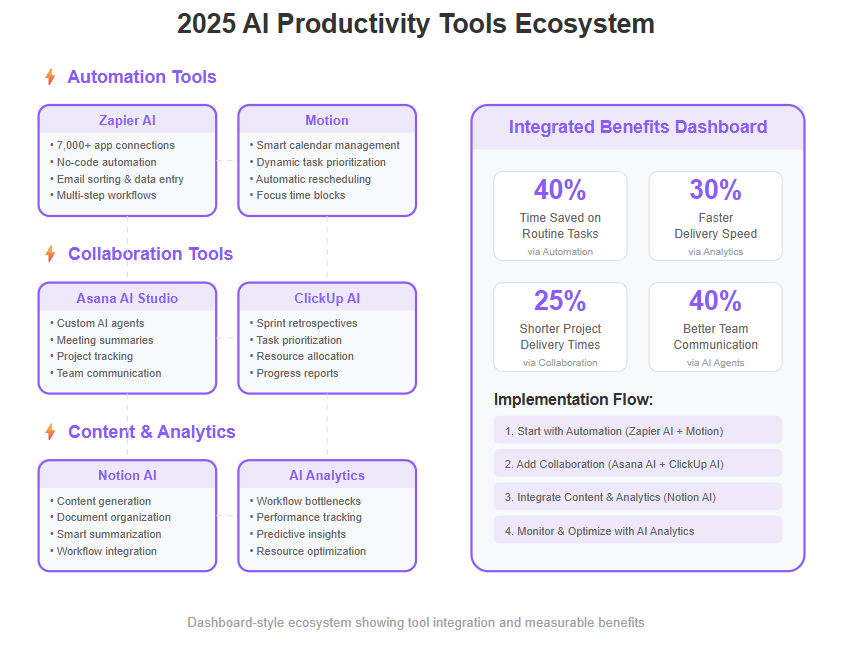
In-Depth Highlights
Notion AI feels like your digital assistant for writing, summarizing, and organizing within your familiar workspaces. It also offers generative ai capabilities for content creation, and some platforms now include an ai search engine for advanced information retrieval.
Zapier AI connects hundreds of apps using AI Agents and GPT, making it easy to automate repetitive tasks without writing code—a true time saver for teams juggling multiple platforms. Some solutions also feature an ai search engine to provide deep, reliable search results.
Motion takes calendar chaos away, automatically scheduling and rescheduling your day as priorities shift.
Asana AI Studio empowers teams to build custom AI agents tailored to unique product development steps and workflows, no coding required. It also integrates ai chatbots for workflow automation and conversational support.
ClickUp AI enhances project tracking with AI-driven task prioritization and resource allocation, plus sprints retrospectives generated in seconds. Ai chatbots are also integrated to streamline workflow automation.
Strategic Tool Selection Guidance
Choosing the right AI tool depends on your business’s:
- Size: SMBs may prefer all-in-one platforms like ClickUp AI.
- Industry needs: Content-heavy teams benefit from Notion AI.
- Workflow complexity: Multi-app users gain the most from Zapier AI’s automation.
Test new tools with clear efficiency benchmarks like time saved or error reduction.
Remember: experiment often, measure impact, and iterate to find what really moves your needle.
Picture this: automating tedious email sorting with Zapier AI while Notion AI drafts that crucial proposal—freeing you to focus on strategy, not repetitive work.
The right AI tools don’t just save minutes—they multiply your team’s potential, turning tedious tasks into textured, intuitive workflows that flex as fast as your business moves.
Start small, measure consistently, and evolve your AI toolkit to create a productivity engine that hums all year long.
Avoiding Common Pitfalls to Maximize AI Tool Effectiveness
Adopting AI tools can supercharge your productivity—but only if you avoid some classic missteps. Overreliance on AI is a top trap; expecting AI to handle everything without human review often backfires. While AI can efficiently answer questions and automate responses, human oversight is still essential for complex or nuanced issues.
Recognize These 5 Common Mistakes
Here are the pitfalls to watch for when integrating AI into your workflow:
- Poor integration: Siloed tools create friction instead of flow.
- Lack of training: Without training, teams can misuse features or miss benefits.
- Misunderstanding AI’s capabilities: AI isn’t magic—it has limits.
- Ignoring data privacy: Sensitive info must stay secure when AI gets involved.
- Overreliance: Human oversight is critical to catch AI errors and add context.
Failing to handle these leads to wasted time, frustrated teams, and skeptical leadership.
Practical Tips to Sidestep Pitfalls
Avoid these traps with straightforward strategies:
Blend AI tools seamlessly into existing workflows. For example, Zapier AI connects 7,000+ apps so your tasks flow uninterrupted rather than jumping from platform to platform.
Invest time in training, giving your team hands-on guides and refreshers to build confidence and competence.
Set realistic expectations about AI’s role. Use it to speed up repetitive work—but keep humans in the loop for quality control and decision-making.
Maintain strict data governance by choosing AI vendors compliant with regulations like GDPR or CCPA.
Schedule regular check-ins to monitor AI tool performance and adapt as needs evolve.
“AI tools are accelerators, not autopilots,” is a mantra worth repeating.
Ongoing Learning and Human Oversight Remain Key
Even the best AI tools benefit hugely from ongoing human input. Picture this: your AI-powered scheduler—say, Motion—automatically slots meetings based on your priorities, but you still block off focus time yourself and adjust when unexpected fires pop up.
This blend of AI efficiency and human judgment keeps workflows resilient. Continuous learning, adaptation, and clear feedback loops ensure your AI tools stay tuned to real-world demands, maximizing their impact.
Before You Dive In, Remember:
- Don’t let AI replace your expertise—let it enhance your decision-making muscle.
- Train your team constantly to get the most from AI’s evolving features.
- Watch your data like a hawk—privacy missteps can undo any productivity win.
Navigating AI adoption isn’t just about picking tools—it’s about integrating, educating, and governing thoughtfully. With this mindset, AI becomes a powerful partner, not a risky experiment.
Avoiding these common pitfalls means you’ll enjoy not just smarter tools but a smarter workflow that grows with your business.
Harnessing AI-Powered Analytics to Unlock Hidden Productivity Upside
AI-powered analytics help you spot inefficiencies and uncover growth areas that traditional methods easily miss. Imagine unveiling workflow bottlenecks or resource drains that slowly eat away at your team's productivity—AI does exactly that, in real time.
What AI Analytics Reveals
Here are the core insights AI analytics can provide to boost your workflow:
- Workflow bottlenecks: Pinpoint tasks or processes causing delays
- Resource usage patterns: Track who or what is over- or under-utilized
- Productivity forecasting: Predict upcoming workload surges or staff shortages
These insights give you a clear, data-driven picture to optimize your daily operations without guesswork.
Building Your AI Analytics Framework
Setting up AI-powered analytics doesn’t require a data science degree. Start simple:
Define productivity KPIs relevant to your business
Collect data from your existing tools—project management, time trackers, communications
Use AI analytics platforms (many integrate with tools like ClickUp AI or Notion AI) to generate reports
Review insights weekly and tweak processes based on what the data shows
The key? Continuous feedback loops that keep improving workflow efficiency.
Real-World Impact
Picture this: a startup using AI analytics discovered their dev team spent 20% more time on status updates than expected. With that insight, they automated progress reporting, freeing engineers for focused coding sprints. Result? A 30% boost in feature delivery speed within two months.
Or a LATAM enterprise tracked resource spikes across teams, forecasting slowdowns well ahead, enabling proactive hiring and preventing costly overtime.
Shareable Insights to Remember
- “AI analytics reveals the invisible blockers hurting your productivity every day.”
- “Data-driven workflows don’t guess — they optimize with precision.”
- “Continuous insight loops are your secret weapon for ongoing productivity gains.”
AI-powered analytics unlock hidden productivity like a flashlight in dark rooms, making operational inefficiencies impossible to ignore. Practical adoption means turning raw data into smart, actionable decisions that fuel faster, smarter work across your entire team.
Future-Proofing Your Productivity with an AI-First Mindset
Adopting an AI-first culture means embracing rapid experimentation and continuous iteration to stay competitive in 2025’s fast-paced landscape.
This mindset encourages you and your te to test new AI tools and workflows without fear of failure—each iteration brings you closer to optimized productivity. Many AI solutions now offer a personalized touch by tailoring features, such as customizable voices and tones, to individual user preferences, further enhancing engagement and adaptability.
Stay Ahead by Embracing Change
AI tools evolve quickly, with new capabilities launching monthly. Staying on top requires:
- Regularly exploring emerging AI technologies relevant to your business
- Adapting workflows dynamically as AI features improve
- Encouraging a curious team that constantly questions “How can AI make this easier or smarter?”
Picture this: your calendar software automatically reschedules based on shifting priorities, freeing you from manual updates. That’s the power of staying proactive with AI trends.
Balancing AI Efficiency with Human Creativity
AI shines at automating repetitive or data-heavy tasks, but human creativity and critical thinking remain irreplaceable.
Focus your energy on:
Defining strategy and problem-solving
Overseeing AI outputs for quality and context
Innovating new product, marketing, or operational ideas
This balance ensures AI amplifies rather than replaces your team’s unique strengths.
Own Your AI Adoption Journey
Transparent communication and accountability are critical for successful AI integration.
- Share wins and lessons openly across teams
- Track AI’s impact on productivity using clear performance metrics
- Identify bottlenecks and address them swiftly
Remember, no AI tool is perfect out of the box—ownership means tweaking and owning the results.
Rooted in Our Values
Curiosity, accountability, and a customer-first approach aren’t just buzzwords—they’re the framework for sustained AI success.
By consistently putting these principles front and center, your AI-first mindset will unlock fresh growth avenues and create digital workflows that truly scale.
Social snippet:
“An AI-first culture isn’t just adopting tools—it’s a mindset of continuous iteration and ownership.”
Visual moment:
Imagine your team celebrating a small AI-driven process win—then quickly brainstorming the next 3 improvements, fueled by fresh data insights.
Taking ownership now means your productivity won’t just survive AI advances—it’ll thrive.
Conclusion
Harnessing AI tools isn’t about doing more busywork faster—it’s about working smarter, freeing your time for what truly moves your business forward. When you infuse your workflow with AI-driven automation, intelligent scheduling, and data-powered insights, you gain a productivity engine that adapts, learns, and scales alongside your goals.
To unlock this potential, focus on foundations that matter: clear objectives, phased adoption, and continuous refinement. AI becomes a trusted teammate—not a mysterious black box—when you shape its role intentionally.
Here are the key moves to put into action right now:
- Identify one repetitive task in your workflow and automate it with an intuitive AI tool like Zapier AI or Notion AI. For example, use AI to summarize YouTube videos, optimize your LinkedIn profile, analyze your entire codebase, extract information from web pages, generate images for presentations, generate content for blogs, use a text prompt to create visuals, create transcripts of meetings, or automate drafting emails.
- Set measurable goals for AI impact, such as saving a specific number of hours or reducing manual errors.
- Pilot AI integration on a small scale, gather feedback, and adjust before rolling out broadly.
- Schedule regular reviews to assess AI performance and fine-tune parameters for evolving needs.
- Empower your team with training and encourage experimenting boldly but thoughtfully.
Taking these steps transforms AI from a buzzword into a business accelerator you own and refine.
Remember: productivity isn’t a race to do everything; it’s the art of doing what matters, better and with less friction. By adopting an AI-first mindset and embracing ongoing iteration, you position your startup or SMB to outpace competition, reduce operational drag, and unlock time for creativity and growth.
Ready to transform how you work? Start small, keep learning, and watch AI turn your workflow into a well-oiled productivity machine.
“Smart AI adoption isn’t about replacing effort—it’s about amplifying impact.”