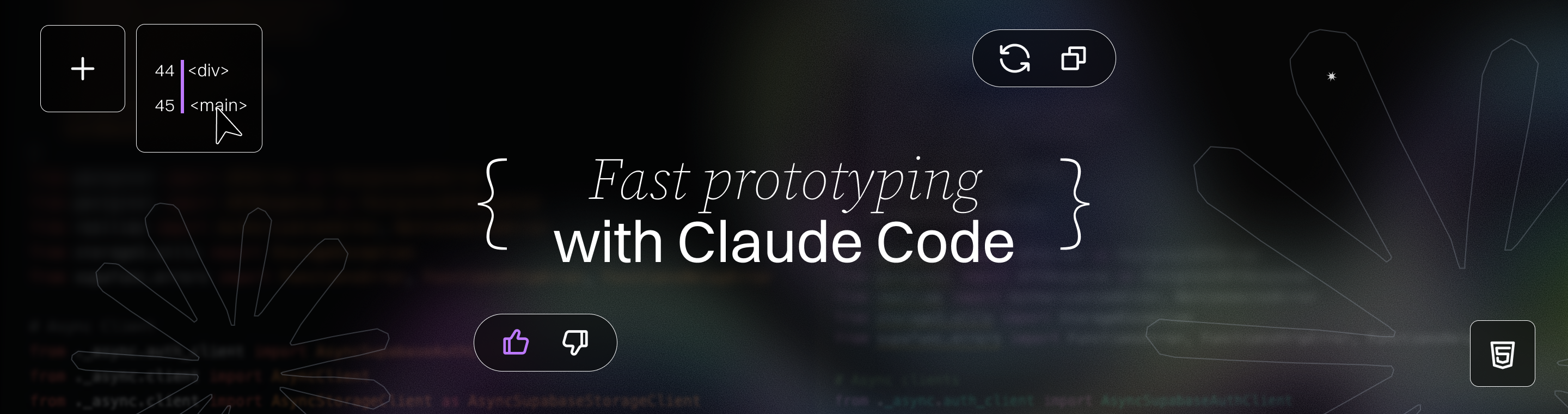How Developers Are Leveraging Claude Code for Faster Prototyping
How Developers Are Leveraging Claude Code for Faster Prototyping in 2025
Key Takeaways
Unlock faster, smarter prototyping with Claude Code’s cutting-edge AI tools designed for startups and SMBs to accelerate software delivery and spark innovation.
- Claude Opus 4** powers up to seven hours of autonomous coding**, boosting code accuracy and speed well beyond competitors like GPT-4.1.
- Automate routine coding tasks to cut mental load and free developers for high-impact work, enabling rapid iteration and faster MVP delivery.
- “Vibe coding” transforms prototyping into a creative jam session with AI, encouraging playful experimentation and accelerating idea-to-code workflows.
- Integrate Claude Code into your CI/CD pipelines to automate prototype generation, couple with testing suites, and enable faster, scalable launches.
- Leverage AI-driven simulations for rapid, real-world prototype testing, identifying bugs and UX issues in minutes—improving quality and speeding up validation cycles.
- Debug code efficiently with Claude Code’s AI assistance, which helps identify, troubleshoot, and resolve issues to streamline development and enhance code quality.
- Use Claude Code to explain complex code or error messages, saving developers time and improving understanding of technical concepts.
- Transform the developer experience (DX) with Claude Code, making coding more intuitive and ushering in a new era of AI-native software development.
- Adopt a debugging and review framework treating AI output as drafts—combine team training and community resources to overcome AI unpredictability smoothly.
- Shift developer roles toward balancing automation with human oversight, enabling strategic guidance and creative problem-solving while maintaining transparency and control over AI outputs.
- Build an AI-augmented culture focused on ownership, open feedback, and rapid experimentation to maximize Claude Code’s impact on product innovation and speed.
Dive into the article to explore how Claude Code can revolutionize your prototyping process and help your team build better software faster.
Introduction
What if you could transform ideas into working software prototypes in a fraction of the time it takes today? For startups and SMBs hungry for speed and efficiency, 2025 is the year AI-driven coding takes center stage.
Developers are no longer chained to repetitive, time-consuming tasks. With tools like Claude Code, building apps and web projects is faster and more accessible than ever. The barrier between concept and prototype is shrinking—and with it, the race to market accelerates dramatically. As a full stack developer, you’ll find that Claude Code supports your workflow across the entire application stack, making it easier to integrate AI into your development process. Imagine cutting your prototype delivery time by up to 50% while maintaining quality and creative control.
In this new landscape, you’ll discover how Claude Code’s powerful AI model with hours of continuous autonomous coding is reshaping workflows, unlocking fresh innovation, and empowering small teams and individual practitioners to punch above their weight.
Expect to explore:
- How extended AI coding endurance frees your team for strategic problem-solving
- The rise of “vibe coding” as a dynamic, playful way to build prototypes
- Concrete wins for startups: faster turnarounds, lower costs, and accelerated experimentation
This isn’t just about coding faster—it’s about working smarter with your AI partner to bring ideas alive like never before.
Next, we’ll break down the evolution of Claude Code and show why it’s becoming the must-have tool for developers ready to innovate at startup pace.
The Evolution of Claude Code and Its Impact on Prototyping in 2025
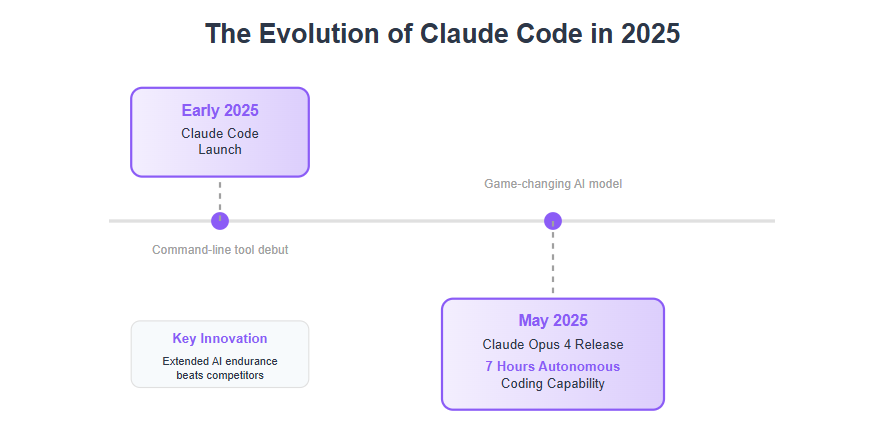
Anthropic’s Claude Code launched in early 2025 as a command-line tool designed to put AI coding power directly into developers’ hands. This shift enabled rapid prototyping without leaving the terminal, smashing traditional bottlenecks in software development. The latest evolution of Claude Code now respects existing project structure and efficiently manages files across complex, multi-file codebases, ensuring seamless integration and coherence. Additionally, Claude Code leverages MCP servers as part of its infrastructure, supporting scalable, AI-powered development environments for both individuals and enterprises.
Claude Opus 4: The Game-Changing AI Model
Released in May 2025, Claude Opus 4 radically transformed coding automation with its ability to generate code autonomously for up to seven continuous hours. This level of endurance means developers can delegate entire blocks of routine coding, freeing brainpower for strategic problem-solving. Additionally, Claude Opus 4 helps developers track critical decisions made during long coding sessions, reducing the risk of losing context and ensuring important choices are not forgotten.
This extended autonomy puts Claude Opus 4 ahead of competitors like OpenAI’s GPT-4.1, which, while powerful, lacks the prolonged independent coding capabilities. Reports show Opus 4 outperforms GPT-4.1 not just in speed but also in code accuracy and contextual understanding, translating into significantly fewer revision cycles.
Shifting the Prototyping Landscape for SMBs and Startups
Startups and SMBs are feeling the impact firsthand:
- Faster turnaround times for minimum viable products (MVPs)
- Lower development costs by reducing reliance on large engineering teams
- Enhanced innovation speed by enabling quick experimentation with new ideas
- Ability to quickly test prototypes with their target audience and gather valuable feedback
Imagine a startup founder chatting with Claude Code via their CLI, brainstorming code snippets on the fly, and seeing near-production-ready features in minutes—a sharp contrast to weeks of manual coding.
The Rise of “Vibe Coding”
A new workflow called “vibe coding” captures the essence of this collaboration. Think of it as jamming with your AI partner—developers guide the AI intuitively, generating prototypes through playful, iterative prompts rather than rigid planning. Vibe coding preserves the human touch in the prototyping process, ensuring that empathy, creativity, and judgment remain central even as AI accelerates development.
This approach fuels creative exploration and learning, making prototyping feel less like a chore and more like a dynamic conversation. Many teams now integrate vibe coding sessions into their daily sprints to unlock novel solutions fast, finding the sweet spot between automation and manual input for maximum efficiency.
“Claude Opus 4 isn’t just coding; it’s co-creating software at startup speed.”
“Vibe coding transforms prototyping into an open playground for innovation.”
These developments are not just incremental improvements—they represent a fundamental shift in how software gets built, especially for smaller teams eager to move fast without sacrificing quality.
At its core, the evolution of Claude Code in 2025 gives developers a powerful shortcut that turns ideas into working prototypes with unprecedented speed and creativity.
Core Benefits of Using Claude Code for Faster Prototyping
Accelerating Development Cycles
Claude Code automates routine coding tasks, freeing up developers’ time and mental energy for higher-impact work. This means less time spent on boilerplate code and more focus on strategic problem-solving.
It also supports rapid iteration by generating and refining code on the fly. Developers can test new ideas quickly, avoiding long waits for manual coding or debugging cycles.
- Automates repetitive coding so developers can focus on innovation
- Enables faster prototyping through real-time code generation
- Reduces mental load by handling complex implementation details
Think of it like having a tireless assistant who drafts code snippets while you brainstorm the big picture.
Enhancing Creativity and Exploration
Enter vibe coding: an intuitive, collaborative approach where Claude Code’s autonomy invites experimentation beyond conventional boundaries. This method encourages playful prototyping—rapidly trying out wild ideas without fear of costly setup delays.
Examples include Claude Code autonomously generating multiple UI variations or algorithm tweaks in under minutes, sparking creative breakthroughs that human teams might miss.
- Promotes experimental prototyping for fresh solutions
- Encourages iterative exploration without slowing down development
- Opens up new avenues for creative problem-solving
Imagine brainstorming with a partner who can instantly realize your rough sketches into workable code.
Strategic Advantages for Businesses and Developers
Claude Code slashes development time, leading to meaningful cost savings. Fewer developers are needed on routine projects, shrinking budgets without sacrificing quality.
Shorter prototype cycles mean startups can beat competitors to market, a huge advantage in fast-moving sectors.
Alongside speed and savings, Claude Code fosters continuous innovation by empowering teams to experiment boldly within tight deadlines. It also streamlines the onboarding process for new hires, making the codebase more accessible and reducing the need for constant mentoring, so new employees can become productive faster.
Key benefits include:
- Reduced development costs through automation
- Faster time-to-market for product launches
- Ongoing innovation fueled by AI-driven workflows
Startups and SMBs report cutting prototype delivery times by up to 50% when integrating Claude Code, reshaping their entire product strategy.
Claude Code isn’t just about coding faster— it’s about unleashing developer creativity and unlocking strategic growth. By automating grunt work and sparking new workflows like vibe coding, it empowers teams to iterate quickly and innovate smartly. When speed meets creativity, your prototypes become launchpads for lasting success.
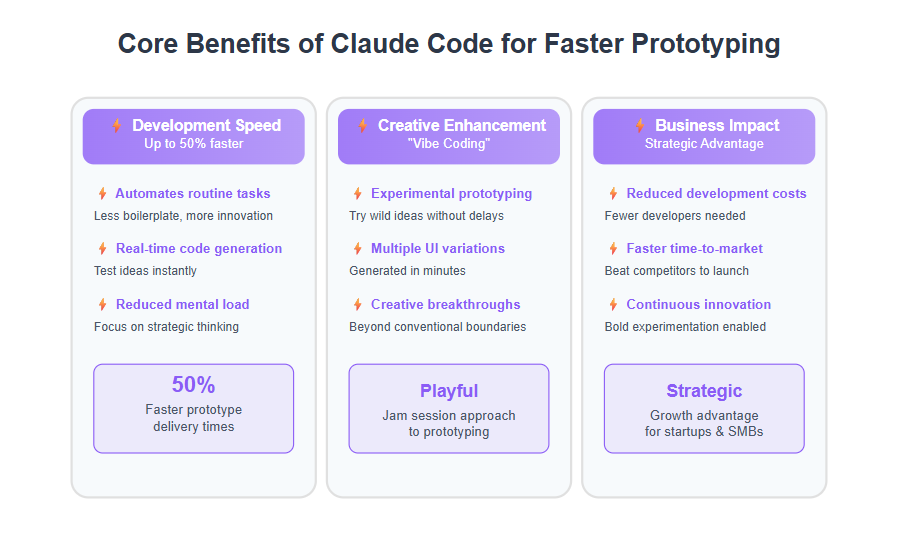
Integrating Claude Code into Modern Development Workflows
Essential Tools, Plugins, and Resources
Maximizing Claude Code’s power starts with the right toolkit. Developers swear by these essentials:
- Anthropic CLI: Enables direct terminal commands to Claude Code for lightning-fast prompts.
- VS Code Extensions: Plugins that inject Claude-generated snippets seamlessly into your editor.
- Model Context Protocol (MCP): Keeps your AI context sharp, boosting code relevance and coherence.
Popular apps and web technologies that integrate well with Claude Code include React, Node.js, Python web frameworks, and cloud-based deployment stacks, making it easy to build full-stack web apps with AI features.
Setting up your environment means tuning configurations for smooth AI integration: adjust API limits, enable real-time code linting, and establish secure keys without slowing down your workflow.
Picture this: you’re juggling multiple projects, and with the right Anthropic CLI setup, you push detailed coding tasks while refocusing on architecture—saving hours every sprint.
Seamless Collaboration Between Human and AI
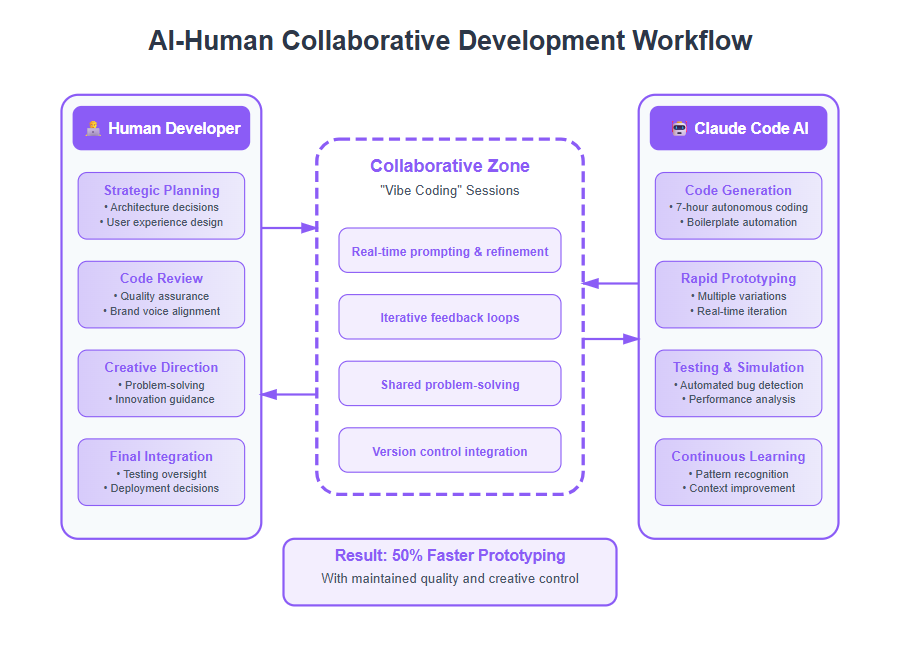
Claude Code doesn’t replace developers—it teams up with you. The trick is balancing AI speed with human judgment for quality and brand tone.
Try these techniques to keep your workflow tight:
- Code Reviews: Treat AI-generated output as a first draft. Use pull requests for feedback loops.
- Iterative Feedback: Incorporate comments into AI prompts to refine outputs dynamically.
- Version Control Best Practices: Tag AI-related commits clearly so teams can track changes and identify where human checks are critical.
Imagine a studio where developers and Claude riff back and forth like jam session partners—rapid, creative, but always rooted in shared standards.
Building a Scalable Prototype Pipeline
Slap Claude Code into your CI/CD pipelines, and watch prototype cycles shrink. Here’s how to integrate for scale:
Automate code generation triggered by design handoffs or feature requests.
Couple AI drafts with automated testing suites to catch bugs early.
Use feature flags to gradually roll out AI-prototyped elements into staged environments.
Balancing AI speed with manual testing ensures that nothing slips through the cracks. A well-orchestrated pipeline means faster launches without sacrificing stability or brand integrity.
Think of it like having a pit crew that handles tire changes instantly while the driver focuses on the race—Claude speeds up coding; your team keeps the vision on point.
Busy dev teams adopting Claude Code aren’t just coding faster—they’re adopting a flexible, AI-augmented rhythm that respects human creativity while supercharging output. Tuning your tools, blending collaboration thoughtfully, and scaling pipelines strategically unlock game-changing prototyping speed. Ready to build smarter, not just harder?
Customization and Configuration: Tailoring Claude Code to Your Project
One of the standout strengths of Claude Code is its remarkable flexibility—developers aren’t locked into a one-size-fits-all approach. Instead, Claude Code empowers teams to shape the AI coding experience around their unique project requirements. By leveraging natural language prompts, developers can communicate their intentions clearly, guiding the AI to generate code that fits the specific context and standards of their software development efforts.
This adaptability extends beyond simple configuration. With Claude Code, you can personalize your coding environment, automate repetitive coding tasks, and even extend the tool’s capabilities with custom plugins. Whether you’re building a rapid prototype or refining a complex application, Claude Code’s customization options ensure that your AI coding assistant works the way you do—streamlining workflows, boosting productivity, and sparking innovation.
Personalizing AI Coding Environments
Personalizing your AI coding environment with Claude Code is all about making the tool feel like a natural extension of your development process. Developers can set up custom keywords, adjust syntax highlighting, and create tailored code snippets that reflect their project’s unique needs. By using natural language prompts, you can instruct Claude Code to follow specific coding conventions, architectural patterns, or even integrate with your preferred libraries.
This level of personalization means less time spent on repetitive coding tasks and more time focused on creative problem-solving. For example, you might configure Claude Code to automatically generate boilerplate code for your most common components, or to suggest code snippets that align with your team’s best practices. The result? A smoother, more efficient workflow that lets you move from idea to implementation faster—without sacrificing quality.
Adapting Workflows for Unique Prototyping Needs
Every project has its own rhythm, and Claude Code is designed to adapt. By automating repetitive coding tasks, Claude Code frees developers to focus on rapid prototyping and creative exploration. Its advanced AI agents can be seamlessly integrated into your existing workflows, ensuring that the transition to AI-driven development is smooth and intuitive.
With built-in support for version control, Claude Code makes it easy to track changes, experiment with new features, and roll back when needed—all while maintaining a clear audit trail. This flexibility is a game changer for teams looking to accelerate their prototyping cycles without disrupting established processes. Whether you’re iterating on a new app or refining a complex system, Claude Code helps you automate the grunt work and keep your focus on what matters most: building innovative solutions.
Extending Functionality with Custom Plugins
Claude Code doesn’t just fit into your workflow—it grows with it. By developing custom plugins, you can extend the tool’s functionality to meet your team’s evolving needs. Integrate Claude Code with your favorite version control systems, connect it to project management tools, or build plugins that automate specific repetitive coding tasks unique to your stack.
These custom integrations allow developers to further streamline their workflow, reducing time spent on mundane tasks and enabling a sharper focus on producing high-quality code. Running Claude Code alongside your existing tools means you can leverage AI development power exactly where you need it, whether that’s generating code snippets, automating documentation, or managing deployment scripts. The result is a more cohesive, efficient, and scalable development process—tailored to your team’s goals.
Visual Debugging and Error Handling in AI-Driven Prototyping
As AI-driven prototyping becomes the norm, visual debugging and error handling are more important than ever. Claude Code rises to the challenge with advanced debugging capabilities that help developers quickly identify and resolve issues, ensuring higher quality code with less hassle. Its intuitive interface makes it easy to spot errors, understand their root causes, and implement fixes—so your team can stay focused on building, not just troubleshooting.
By streamlining the debugging process, Claude Code reduces the time and mental energy spent on error handling. Developers can move faster, iterate more confidently, and deliver robust prototypes that are ready for real-world testing. With Claude Code as your debugging partner, you’re not just fixing bugs—you’re elevating the entire development experience.
Next-Gen Debugging Tools for Claude Code
Claude Code’s next-gen debugging tools are designed to act as your AI co-pilot, providing real-time, AI-powered insights that make debugging smarter and more efficient. These tools automatically scan your code for potential issues, offering instant code explanations and actionable suggestions to resolve errors. Whether you’re working on app development or refining a complex backend, Claude Code’s AI-powered debugging features help you automate repetitive tasks and focus on producing higher quality code.
With features like automated error detection, contextual code explanations, and seamless integration into your development environment, Claude Code transforms debugging from a chore into a streamlined, collaborative process. Developers can leverage these tools to catch issues early, understand tricky bugs, and iterate quickly—without getting bogged down in repetitive troubleshooting. The result? Faster development cycles, fewer headaches, and a sharper focus on building great software.
By embracing Claude Code’s visual debugging and error handling capabilities, your team can move beyond traditional debugging and unlock a new level of productivity and code quality—making AI-driven prototyping not just faster, but smarter.
Leveraging AI-Driven Simulations to Enhance Prototype Testing
Claude Code’s AI-driven simulations are a breakthrough in automated prototype testing. By generating smart, context-aware simulations, developers get fast, realistic feedback without waiting for manual tests.
Faster, Richer Feedback Loops
Instead of running time-consuming user tests early on, Claude Code creates virtual environments that mimic real-world interactions. This means you can:
- Identify bugs and UX issues within minutes, not days
- Test multiple scenarios simultaneously to cover edge cases
- Get immediate behavior analysis that guides your next iteration
Imagine running seven hours of autonomous coding while Claude spins up dozens of scenarios that uncover hidden flaws—how’s that for efficiency?
Real-World Use Cases
Several startups using Claude Code report prototype cycles shrinking by up to 40%. For instance:
- A fintech app rapidly simulated diverse user flows, catching critical security gaps before launch
- An e-commerce platform used AI simulations to optimize checkout paths, boosting conversion rates by 15%
- SaaS teams integrated simulation output with real user data to refine features in tandem with beta testing
These stories highlight how AI-powered simulations can transform testing from a bottleneck into a strategic advantage.
Integrating Simulations with User Testing
Claude Code doesn’t replace human testing, but rather enhances it. Developers blend simulation insights with hands-on user feedback by:
- Using AI simulations to pre-validate versions before rolling out to real users
- Feeding simulation results back into the CI/CD pipeline for continuous improvement
- Combining quantitative AI analysis with qualitative user interviews for a fuller picture
This layered approach speeds up validation while preserving the nuance only human testers bring.
Takeaways to Implement Today
- Start by automating your most repetitive test cases using Claude Code simulations
- Align AI-generated feedback with your existing user testing cycles for faster iterations
- Use simulation data to prioritize fixes that will have the biggest impact on user experience
Picture this: you’re watching an AI run scenario after scenario in real time, highlighting errors before your next stand-up. That’s prototyping on turbo, unlocking both speed and precision.
AI-driven simulations are not just about saving time—they’re about leveling up your entire testing process with smarter, data-rich insights. When you pair Claude Code’s power with human creativity, the result isn’t just faster prototyping; it’s better software delivered with confidence.
Overcoming Challenges When Using Claude Code for Prototyping
Common Technical and Workflow Obstacles
Even with Claude Code’s impressive autonomy, errors in AI-generated code can still catch you off guard.
These glitches often come from misunderstood prompts or edge cases the model hasn’t fully mastered yet.
Onboarding teams to Claude Code also means navigating a learning curve—developers must get comfortable blending AI assistance with their workflow.
This adaptation period can slow initial productivity if not managed carefully.
Common hurdles include:
- Debugging AI-written components that feel like a black box
- Deciding when to trust AI suggestions vs. manual coding
- Keeping prototype quality consistent while accelerating speed
Practical Solutions and Best Practices
The best antidote to AI unpredictability is a solid debugging and review framework.
Pair Claude Code output with traditional code review tools that spot mistakes before they reach production.
Train teams to treat AI-generated code like a draft—ready for refinement, not a final product.
To preserve creative control and brand voice, establish clear guidelines on when and how to intervene in AI-generated code.
Consider these actionable steps:
Use incremental testing and continuous integration pipelines to catch errors early.
Schedule regular knowledge-sharing sessions so developers exchange tips and pitfalls around Claude Code.
Leverage community resources like Anthropics’ developer events and forums for up-to-date best practices.
Visualize a sprint demo where the team collaboratively tweaks AI drafts, turning a rough prototype into polished software within hours.
This blend of automation plus human oversight turns AI from a wildcard into a dependable teammate.
Real-World Impact and Learning Culture
Adopting Claude Code isn’t a flip-the-switch upgrade, but a journey of continuous learning.
Startups and SMBs have reported cutting prototyping cycles by up to 50%, but only after investing in training and process tweaks.
Embracing a culture of experimentation, ownership, and open feedback helps teams surf the AI wave instead of getting wiped out by it.
"Claude Code isn’t just a tool; it’s a teammate you learn to trust and challenge."
"Debugging AI code feels like detective work — the kind where your team becomes sharper every sprint."
Effective collaboration with AI requires a mindset shift as much as new tech skills—both are the keys to unlocking Claude Code’s full potential.
Tackling Claude Code’s challenges head-on with debugging discipline, team training, and community support is your clearest path to faster, smarter prototyping in 2025.
The Future Outlook: Scaling Development with Claude Code and AI-Driven Innovation
Beyond 2025: What’s Next for AI-Assisted Coding
AI-assisted coding is clearly not slowing down. Experts predict that tools like Claude Code will continue to extend their autonomous coding capabilities, reducing human intervention for routine and complex tasks alike.
Expect AI to handle larger portions of software projects—from prototyping through deployment—allowing developers to focus on strategic, high-level problem-solving and user experience refinement. This means faster iteration cycles and less firefighting.
The Developer’s Evolving Role: From Coder to Strategic Partner
In this new landscape, developers aren’t just writing code—they’re becoming creative problem solvers who guide AI partners to build better, faster software.
Here’s what that shift looks like in practice:
- Direct AI workflows: Developers manage, review, and fine-tune AI outputs rather than hand-coding every line
- Strategic oversight: Focus on architecture and integration points instead of boilerplate code
- Creative experimentation: Use AI-generated prototypes as springboards for innovation instead of constraints
This evolution places a premium on skills like critical thinking, collaboration, and AI fluency.
Positioning Your Startup or Enterprise to Win
To capitalize on Claude Code’s rising power, startups, SMBs, and enterprises should:
- Invest in AI-ready infrastructure: Set up CI/CD pipelines that smoothly incorporate AI-generated code
- Train teams on AI collaboration: Teach developers and product managers best practices for “vibe coding”
- Foster a culture of rapid experimentation: Encourage trial, error, and iteration with AI as a flexible teammate
- Measure and optimize AI workflows: Track time savings, code quality, and product outcomes to finetune AI use
Adopting these strategies can slash development times by 30-50%, delivering products to market faster at reduced costs.
Building a Culture Around AI-Augmented Development
Success with Claude Code isn’t just technical; it’s cultural. Teams thrive when they:
- Own the process: Treat AI outputs as tools, not oracles, ensuring accountability remains high
- Share learnings openly: Regularly discuss wins, failures, and hacks learned through working with AI
- Prioritize human judgment: Balance AI speed with manual reviews to maintain quality and brand voice
Picture a fast-moving dev team energized by AI and empowered to experiment freely, supported by transparent feedback loops and shared ownership. That’s the future.
AI-driven innovation isn’t replacing developers—it’s unlocking a new role as architects of smarter software. Claude Code will be at the core of this transformation, helping teams scale faster, think bigger, and build better products with confidence.
Conclusion
Claude Code is reshaping prototyping by handing you the power to move faster, iterate smarter, and unlock creative breakthroughs without being bogged down by routine tasks. This isn’t just about speeding up code — it’s about transforming how you innovate, enabling you to build with agility and vision in ways that SMBs and startups haven’t seen before.
To harness Claude Code’s full potential, keep these essentials in mind:
- Automate repetitive coding tasks to free your time for strategic problem-solving
- Embrace vibe coding as a dynamic, collaborative workflow that sparks creativity
- Integrate Claude Code thoughtfully into your development pipeline with review and testing guardrails
- Use AI-driven simulations alongside real user feedback to tighten prototype validation
- Cultivate a culture of continuous learning and experimentation to master AI-human collaboration
Right now, you can start by experimenting with Claude Code’s CLI tools and plugins, setting up incremental testing in your CI/CD workflows, and scheduling time for “vibe coding” jam sessions with your team. Share your learnings openly, iterate rapidly, and don’t shy away from tweaking AI outputs until they match your goals.
The future belongs to teams that treat AI as a teammate—not a tool—and claim ownership over this new way of building. When speed meets creative control, your prototypes stop being mere drafts and become launchpads for real success. Ready to take your prototyping to the next level? The next breakthrough is just a prompt away.