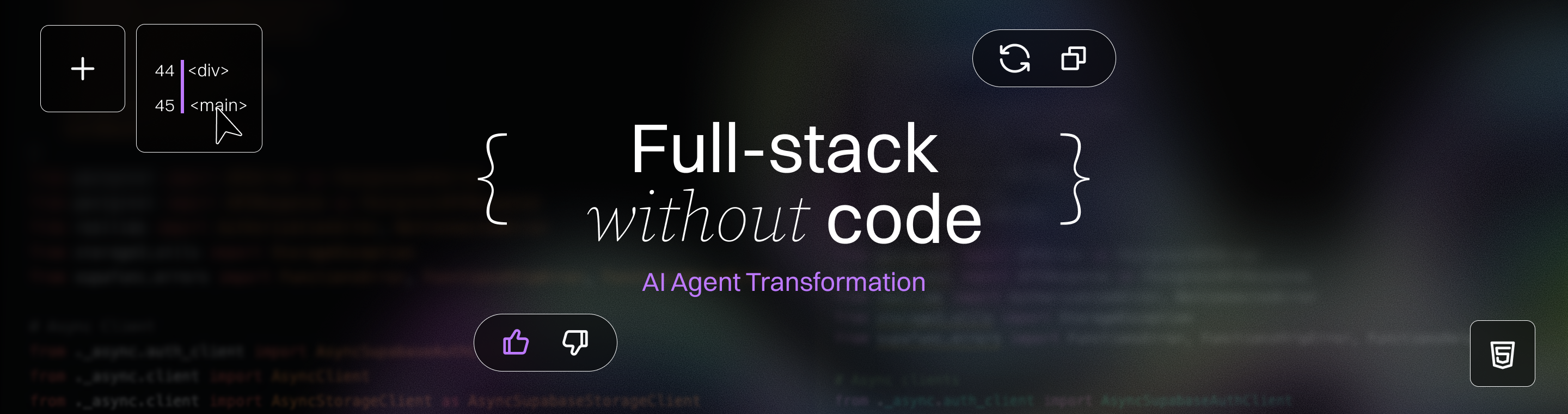How AI Agents Are Transforming Full-Stack Development Without Code
How AI Agents Are Transforming Full-Stack Development Without Code: 10 Revolutionary Insights
Meta Description: How AI agents are transforming full-stack development without code – discover 10 revolutionary ways these intelligent tools accelerate app creation, improve quality, and empower developers and non-developers alike.
Outline
Introduction: How AI Agents Are Transforming Full-Stack Development Without Code – Overview of the shift towards AI-driven, no-code full-stack development and why it matters in 2025.
Understanding AI Agents in Development – Definition of AI agents and their role as autonomous, intelligent assistants in software development.
Full-Stack Development Without Code: A Paradigm Shift – Comparing traditional coding vs. no-code approaches and how AI bridges the gap between them.
The Rise of No-Code Platforms and AI Tools – Evolution of no-code development and the emergence of AI tools (like GPT-4 agents, Copilot, etc.) that enable coding through natural language.
AI in Frontend Development – How AI agents generate user interfaces from prompts, ensure design consistency, enhance UX, and handle front-end tasks without manual coding.
AI in Backend Development – How AI automates server-side tasks: generating API code from descriptions, optimizing databases, and managing business logic with minimal human coding.
AI-Driven DevOps and Deployment – How AI agents manage deployments, CI/CD pipelines, cloud infrastructure, and monitoring (“No-Ops”) automatically for full-stack projects.
AI-Powered Testing and QA – Using AI to generate and run tests, fix bugs, and maintain quality assurance faster and more reliably than traditional methods.
AI in Project Management and Collaboration – How AI assists in project planning, task management, and team collaboration, improving productivity and workflow in development teams.
Empowering Citizen Developers – How AI and no-code tools enable non-programmers (citizen developers) to build applications, democratizing full-stack development.
Benefits of AI-Driven Full-Stack Development – Key advantages of using AI agents, such as faster development cycles, cost efficiency, improved quality, and greater innovation.
Challenges and Limitations of AI Agents – The hurdles to be aware of: model inaccuracies, the need for oversight, security concerns, and the importance of human input.
Future Outlook: AI Agents and the Future of Full-Stack Development – How the role of developers is evolving (from coding to orchestrating) and what to expect from more advanced autonomous AI in the near future.
Frequently Asked Questions (FAQs) – Common questions and answers about AI agents in software development (e.g., will they replace developers, how to get started, etc.).
Conclusion – Summary of insights and an optimistic call-to-action embracing AI agents in the development process.
Introduction: How AI Agents Are Revolutionizing Full-Stack Development
Full-stack development has always required mastery of multiple languages, frameworks, and technologies to build the frontend, backend, and everything in between. Traditionally, creating a web or mobile application from scratch meant writing hundreds or thousands of lines of code by hand. Today, however, we are witnessing a revolutionary shift in how software is built: AI agents are enabling full-stack development without coding in the conventional sense. In other words, intelligent AI tools can now generate code, design interfaces, and manage deployment based on simple natural language instructions or high-level prompts. This means that building complex applications is becoming faster and more accessible than ever before. In 2023, more than half of developers had already adopted AI-assisted development tools, and studies found that programmers could write code up to 55% faster when using an AI pair programmer compared to coding alone. These trends show how quickly AI is becoming an indispensable “co-pilot” in the development process.
Equally important, this transformation is not about replacing human developers – it’s about augmenting their capabilities. AI agents take over the repetitive and tedious parts of coding, allowing developers to focus on higher-level architecture and creative problem-solving. Business leaders and engineers are optimistic that AI will create more opportunities: for example, it’s predicted that AI will generate millions of new jobs and tasks, even as it automates others. Rather than seeing AI as a threat, many teams are recognizing it as a powerful ally that can handle grunt work at superhuman speed and accuracy. In the sections that follow, we will explore how AI agents are transforming full-stack development without code. We’ll dive into what AI agents are, how they work across the frontend and backend, how they manage deployment and testing, and how they empower even non-programmers to build software. By the end, it will be clear why embracing AI in development isn’t just a tech trend – it’s a paradigm shift reshaping the future of software creation.
(Keyword in first 10%: How AI Agents Are Transforming Full-Stack Development Without Code)
Understanding AI Agents in Development
What exactly do we mean by “AI agents” in the context of software development? AI agents are advanced software programs powered by artificial intelligence (especially machine learning and natural language processing) that can autonomously perform development tasks on behalf of a human. In simple terms, an AI agent is like a virtual software engineer that can understand goals, make decisions, and execute actions to build or improve an application. These agents aren’t just basic code autocompletion tools or chatbots – they are intelligent, goal-driven systems designed to analyze context and act proactively. For example, an AI agent could scan an entire codebase, recognize patterns or problems, and then suggest solutions or even implement fixes, all while learning from the developer’s style and the project’s requirements.
Unlike traditional software that waits for explicit instructions for every step, AI agents can take initiative. They use machine learning algorithms and large language models (like GPT-4) to interpret natural language descriptions of features or problems and figure out how to implement solutions. This means you can describe what you want (for instance, “create a user login form with email/password and remember me option”) and an AI agent can generate the corresponding code or configuration automatically. These agents rely on vast amounts of training data and learned knowledge, which gives them a form of “experience” – they might know, for instance, the typical code to validate an email address or the best practices for designing a login interface. As a result, they function almost like a virtual team member: scanning your project for issues, offering improvements, and even making changes autonomously in some cases.
To put it another way, AI agents operate beyond simple automation. Traditional code generators or script automations would only do exactly what they were programmed to do, in a reactive manner. AI agents, by contrast, can handle open-ended instructions and decide the best course of action to achieve a goal. They can refactor messy code without being explicitly told which lines to change, or they can identify that a webpage’s buttons are inconsistent in style and then fix those inconsistencies. This proactive capability is what sets AI agents apart – they act as proactive problem solvers. Developers using these agents often describe it as having a knowledgeable assistant who anticipates needs and works alongside them. AI agents work proactively to identify opportunities for improvements, ensuring that the development process is not only efficient but also forward-thinking. In the next sections, we will see how these AI assistants apply their intelligence to different parts of the full-stack development process, effectively transforming how we build software.
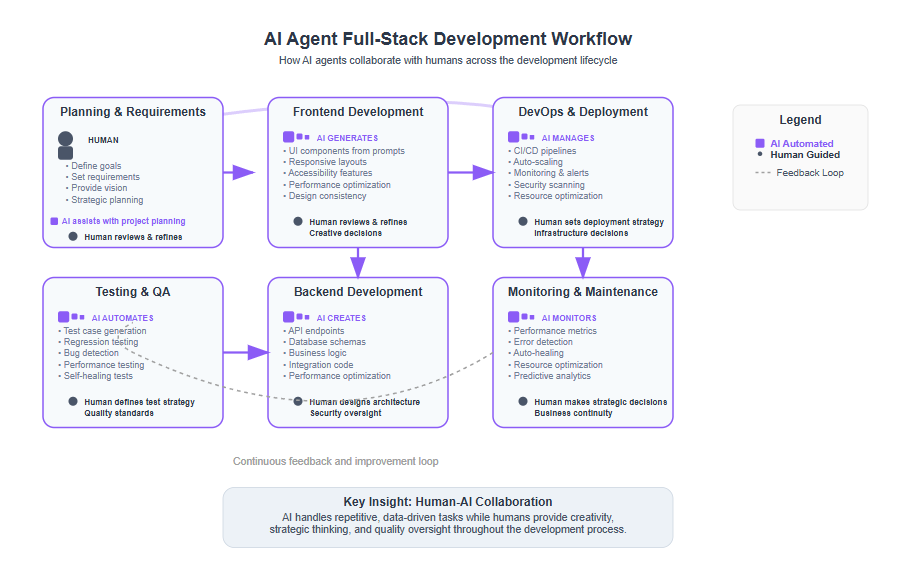
Full-Stack Development Without Code: A Paradigm Shift
For decades, “full-stack” development meant being able to hand-code everything from the user interface to the server logic and database queries. It’s a skillset that requires years of learning and practice. In recent years, however, we’ve seen a surge of no-code and low-code platforms that aim to let people build applications through visual interfaces and pre-built components, with minimal hand-coding. This was the first hint of a paradigm shift: the idea that creating software shouldn’t require writing code line-by-line for every feature. Still, early no-code tools had limitations – they were great for simple apps or prototypes, but complex, custom applications still eventually needed a developer to write actual code or work around the tool’s constraints.
Now, the combination of no-code philosophy with powerful AI agents is truly bridging the gap between idea and implementation. We are moving toward a reality where you can describe the application you want in plain language and have working software generated for you. This is full-stack development without code in practice: the heavy lifting of coding is handled by AI, while the human can focus on specifying requirements and refining the product. It’s a paradigm shift comparable to the move from assembly language to high-level programming languages decades ago – but this time, the jump is from coding to simply describing what you need. According to Gartner, by 2025 an estimated 70% of new enterprise applications will be developed using low-code or no-code technologies, a massive increase from just a few years prior. This trend underscores that organizations are rapidly embracing development approaches that require little to no traditional coding, driven by the need for greater speed and accessibility.
AI agents supercharge this no-code movement. Traditional no-code platforms provide drag-and-drop building blocks; AI goes further by generating custom code and solutions on the fly, tailored to a user’s unique requests. Imagine telling an AI, “I need a website with a homepage, a product catalog, and a checkout system,” and the AI not only assembles the pages from templates but also writes any custom logic needed and connects it to a database – all without you writing the code yourself. This is increasingly possible with today’s AI. In fact, early demonstrations of GPT-4 based agents have shown the ability to build simple web apps from scratch using conversational instructions. The paradigm shift here is that expertise is encoded in the tools: you don’t have to know the syntax of multiple programming languages or the intricacies of cloud deployment because the AI agent knows it (or can learn it) for you. For businesses, this means faster development cycles and the ability to prototype and iterate quickly without waiting on large developer teams. For developers, it means changing roles – from being the one who writes all the code to the one who guides and supervises the code that an AI writes. It’s a new way of working that blends human creativity and oversight with AI speed and precision.
The Rise of No-Code Platforms and AI Tools
This revolution didn’t happen overnight. The foundations were laid by the rise of no-code and low-code platforms over the past decade, and more recently by breakthroughs in AI. No-code platforms like Bubble, Wix, or Microsoft Power Apps showed that much of the boilerplate in app development could be abstracted away. Meanwhile, AI research produced increasingly sophisticated large language models capable of understanding and generating code. When OpenAI released Codex (the model behind GitHub Copilot) and later GPT-4, it became clear that AI could understand programming context and generate substantial blocks of code that actually work. This opened the door to AI-driven development in a big way.
By 2023–2024, we saw an explosion of AI development tools. GitHub Copilot, for example, became a popular AI pair-programmer integrated into code editors – by simply typing a comment or a few letters, developers could get entire functions or modules written by the AI. Major tech companies and startups alike started integrating AI into their dev tools: from AI-assisted database query builders to AI layout generators in design software. At the same time, truly autonomous "AI agents" began to appear. Projects like AutoGPT experimented with goal-driven AI that could take a high-level objective (“build me a to-do list app”) and break it down into tasks, then execute those tasks one by one. While early versions are experimental, they demonstrated the potential for AI to coordinate complex development workflows on its own.
Another milestone in this rise was the introduction of generative UI design tools. For instance, Vercel (the company behind Next.js) launched an AI tool called v0 that can generate React component code for user interfaces based on plain descriptions. An example prompt in Vercel’s v0 might be: “Create a landing page with a header, a hero section with a call-to-action button, and a pricing table.” The AI will then produce the corresponding code and layout automatically. In other words, describing your idea in English (or any natural language) can result in actual frontend code being written – a huge leap from manually crafting HTML, CSS, and JavaScript. Likewise, companies are integrating AI into backend development; cloud providers now offer AI suggestions for configuring services or writing deployment scripts. The convergence of these trends – no-code platforms becoming mainstream and AI becoming capable of understanding and generating code – set the stage for the transformation we’re exploring. With the context set, let’s delve into how exactly AI agents are impacting each aspect of full-stack development.
AI in Frontend Development
Front-end development, which involves creating the user interface and user experience of an application, is being dramatically streamlined by AI agents. Modern AI tools can now take on tasks that used to consume countless developer hours in HTML/CSS tweaking and JavaScript coding. One of the most impressive capabilities is generative UI design: AI agents can literally generate a complete UI from a high-level prompt or mockup. For example, if a designer sketches a rough layout or a product manager says “I need a login page with a welcome message and a form for username and password,” an AI agent can produce the corresponding code for a polished login page. Vercel’s v0 AI framework does exactly this – it turns descriptions into React code and even styles it with Tailwind CSS automatically. Instead of spending days hand-coding and tweaking a user interface, engineers can get a working prototype in minutes, then fine-tune it as needed. This not only accelerates development but also encourages rapid iteration: teams can try out new design ideas simply by asking the AI to adjust the layout or style, rather than rewriting code from scratch. Additionally, AI agents can propose optimizations like lazy loading and image compression to improve performance, ensuring faster load times and a smoother user experience.
Beyond generating new UIs, AI agents are also improving the quality and consistency of frontend code. They act as vigilant reviewers that catch inconsistencies or errors in the user interface. For instance, an AI agent can scan your application’s styles and detect that one page is using an outdated button design or a different color scheme than the rest of the app. It will then suggest or apply fixes to ensure a cohesive design throughout. These proactive design consistency checks save developers from the tedious work of manually finding and correcting UI discrepancies. The AI essentially enforces design system rules and best practices automatically, resulting in a more polished user experience. AI agents can also scan for inconsistencies in design systems and suggest fixes automatically, further streamlining the development process.
Performance optimization is another area where AI aids frontend development. User experience can be greatly affected by page load times and responsiveness. AI agents can analyze a web app and recommend performance improvements, such as optimizing images, splitting code bundles, or lazy-loading content. In fact, advanced AI systems are starting to run automated A/B tests on UI changes – for instance, trying two different layouts or button placements – and measuring which one engages users more. They can then suggest the better-performing option, taking a data-driven approach to UX design. Additionally, AI can monitor real user behavior (like click patterns, time on page, etc.) and proactively suggest UX tweaks. For example, if users are not clicking a particular call-to-action, an AI might recommend moving it to a more prominent spot or changing its color for better visibility. This kind of insight bridges the gap between frontend development and user research, enabling continuous improvement of the interface even after deployment.
Perhaps one of the most impactful contributions of AI to frontend work is in accessibility. Ensuring a web application is accessible (usable by people with disabilities) often requires careful attention to details like alt text for images, ARIA labels, color contrast, and keyboard navigation. AI agents can automatically audit an app for accessibility issues and suggest fixes. For example, an AI can detect that an image is missing an alt description and generate a helpful description for it, or it can flag that some text has insufficient color contrast with the background and recommend a more accessible color palette. By catching these issues early and guiding the developer to resolve them, AI helps create interfaces that are inclusive to all users, without the team needing deep expertise in every accessibility guideline.
In summary, AI agents in frontend development act as designers, coders, and quality assurance all in one. They generate initial UI code from ideas, ensure the UI stays consistent and optimized, and even handle specialized concerns like performance and accessibility. Frontend developers working with AI agents often find that their role shifts towards overseeing and refining the AI’s output – for example, focusing on the creative and complex aspects of UX that AI might not handle, while trusting the AI to fill in the routine details. The end result is faster development of user interfaces and often a better user experience, since the AI can systematically enforce best practices and learn from large datasets of what works in UI design.
AI in Backend Development
On the backend – the server side of applications, where business logic, databases, and integrations live – AI agents are proving to be just as transformative. Backend development traditionally involves writing APIs (Application Programming Interfaces), handling data storage and retrieval, implementing server logic, and ensuring performance and security behind the scenes. With AI, many of these tasks can be automated or greatly accelerated.
One of the key advances is using AI for code generation of backend logic. Developers can now literally describe an API or function in plain language, and let the AI write the code. For instance, you might tell an AI agent, “Create an API endpoint that updates a user’s profile information in the database,” and the agent will generate the necessary server-side code: the route definition, the database query or ORM call, input validation, error handling, etc. There’s no more staring at a blank page or copying boilerplate from older projects – the AI gives you a solid starting point or even a complete implementation in seconds. According to an example reported in 2025, simply instructing an AI with a requirement like “update a user’s profile” can yield ready-to-use code for the entire operation, without the developer having to write the usual repetitive setup code. This dramatically speeds up development. Instead of writing every line, developers review and tweak the AI-generated code, ensuring it meets the application’s needs and style.
Database operations and optimization is another area where AI shines. Managing a database involves creating schemas, writing queries, and tuning performance. AI agents can assist with all of these. They can suggest optimal database schema designs based on the data requirements you describe. More impressively, they can analyze your application’s data access patterns and automatically recommend or create indexes, optimize queries, and set up caching to improve performance. For example, if an AI observes that a particular query is slow, it might identify that adding an index on a certain column would speed it up, or it might even rewrite the query for efficiency. AI-driven database tools in 2025 are even capable of predicting performance bottlenecks before they happen – by learning from past data and usage patterns, an AI can foresee that as your user base grows, a certain part of your backend might become a choke point, and alert you or preemptively mitigate it. This kind of foresight, powered by machine learning, is something human developers would struggle to achieve manually without extensive experience and monitoring.
Routine backend tasks are also being automated by AI agents. Take data integration: something like connecting your app to an external service (e.g., a payment gateway or a social media API) often involves reading documentation and writing glue code. AI can now handle a lot of that by having knowledge of common APIs and libraries. You can ask an AI agent, “connect my application to the Twitter API and fetch the latest tweets for a user,” and it will generate code using the appropriate library, properly authenticated, handling errors, etc. Such tasks, which might have taken hours of fiddling with API docs, can be done in a flash. AI agents effectively serve as co-developers on the backend, taking care of boilerplate and repetitive code so developers can focus on core product logic.
Another crucial backend aspect is performance and scalability. Here, AI contributes through intelligent automation akin to what we see in DevOps (which we’ll discuss next). For backend services, AI agents can monitor how the service is running in real-time and adjust resources dynamically. For instance, if traffic spikes, an AI system could decide to spawn additional server instances or scale up a cloud function to handle the load, then scale back down when the traffic ebbs. This is often integrated into modern cloud platforms as part of “auto-scaling” features enhanced by AI predictions. We’re inching closer to an era of self-optimizing backends where AI manages the threads, memory, and CPU usage to keep the application running smoothly at all times.
In summary, AI agents in backend development act as code writers, database admins, and system optimizers. They reduce the need for developers to write routine code for APIs and database interactions by hand, and they help maintain high performance and reliability through smart automation. Companies adopting these AI tools have reported that critical backend improvements (like finding a slow query or a memory leak) are often identified by the AI faster than by human engineers. The role of the backend developer thus evolves: much like the frontend case, it’s less about typing out every line of code and more about architecting solutions and supervising the AI’s contributions. Developers ensure that the AI’s output is correct and secure, add the nuanced business logic that AI might not infer, and handle the creative engineering challenges, while the AI covers the repetitive or highly data-driven optimizations.
AI-Driven DevOps and Deployment
Deploying an application and keeping it running reliably – the realm of DevOps – is a critical part of full-stack development. Here too, AI agents are making a huge impact, automating tasks that used to require careful human attention and sometimes 24/7 vigilance. In fact, we’re seeing the rise of what some call No-Ops, the idea that many operations tasks can be handled automatically so that developers rarely need to intervene.
One area AI is transforming is the CI/CD pipeline (Continuous Integration/Continuous Deployment). In traditional workflows, whenever developers merge code changes, a series of steps need to happen: run tests, build the application, deploy to staging or production, etc. AI has been incorporated to manage these pipelines more intelligently. For example, an AI-augmented CI system can monitor the build and test process and automatically decide to halt a deployment if something looks off – say the test failure rate suddenly spikes or a performance metric during build is abnormal. It might then roll back to the last stable version without needing a human to hit the panic button. Furthermore, AI can predict build failures by learning from past build logs. It can say, “Given these code changes and history, there’s an 80% chance the deployment will fail,” allowing teams to address issues before pressing deploy. Essentially, AI agents are managing release workflows with a level of insight and autonomy that reduces the burden on DevOps engineers.
Once the application is deployed, the next challenge is monitoring and operations. Traditionally, ops teams set up dashboards and alerts for things like server CPU usage, memory, error rates, response times, and so on. They had to guess threshold values at which to trigger alarms (e.g., alert if CPU > 90% for 5 minutes). AI is drastically improving this through anomaly detection. Instead of fixed thresholds, AI agents learn what “normal” behavior looks like for an application – a baseline of metrics – and can detect subtle deviations from that baseline. For instance, an AI might notice that a server’s memory usage pattern today is slightly different from usual in a way that could indicate a memory leak, even if it hasn’t crashed yet. It can flag this to the team or even take action like restarting a service or reallocating resources. Likewise, in terms of security, AI-driven monitoring can detect suspicious activities, such as an unusual surge in login attempts (potentially a brute-force attack) or irregular access patterns that could indicate a security threat. By catching these early and handling them, AI agents can often prevent incidents from escalating into outages or breaches.
Resource optimization is another DevOps domain getting the AI treatment. Managing cloud resources efficiently can save significant costs. AI agents are adept at analyzing usage trends and adjusting infrastructure accordingly. For example, they might identify that certain virtual machines are idle at night and automatically shut them down to save money, then spin them up again in the morning before traffic increases. Or they may move workloads to more cost-effective instances or reconfigure containers for better density. One report noted that AI-driven cloud management resulted in noticeable reductions in hosting bills by continuously “right-sizing” infrastructure to match the application’s needs. This is incredibly valuable for companies running large-scale systems: instead of over-provisioning (allocating more servers or CPU than needed “just in case”), the AI ensures you use exactly what you need at any given time.
Modern DevOps tools are increasingly embedding AI. Services like Dynatrace or Datadog, for instance, have AI ops features that automatically pinpoint the root cause of an issue. If an app slows down, an AI might immediately find that a specific microservice is causing a memory bottleneck due to a recent deployment, information that a human operator might have to spend an hour digging through logs to discover. By providing near-instant diagnostics, AI agents drastically reduce downtime. This contributes to the vision of “self-healing” systems – systems that can not only detect problems but also take corrective action on their own. For example, if a new release is causing errors, an AI agent could roll it back to the previous version immediately, or if a server goes down, automatically provision a new one and reroute traffic.
In essence, AI in DevOps is pushing us toward an era where running software in production becomes more autonomous. Developers spend less time firefighting operational issues or tweaking deployment scripts, and more time building new features. The AI handles the grunt work of keeping the lights on, scaling the app, and watching for trouble. That said, human oversight is still vital – especially when unexpected scenarios occur that the AI hasn’t seen before. But with each incident, the AI learns and improves. The result is a virtuous cycle: over time, the AI agent becomes an ever more competent guardian of the application’s health, and the development team can have greater confidence and peace of mind as they ship updates.
AI-Powered Testing and QA
Software testing and quality assurance (QA) are critical to full-stack development, ensuring that the final product is reliable, secure, and behaves as expected. Traditionally, testing can be very labor-intensive – writing test cases, updating them when the software changes, running tests frequently, and manually checking results. AI agents are now stepping in to revolutionize the testing process, making it faster and more thorough, all with less manual effort.
One major advancement is automated test generation. AI can analyze your application’s code or even just the specifications (like user stories or requirements) and generate test cases that a human tester might not quickly think of. For example, given a description of a feature, an AI agent can produce a suite of unit tests and integration tests covering various scenarios – including edge cases that ensure the software handles unexpected or extreme inputs. This dramatically expands test coverage. These AI-generated tests can then be run automatically whenever the code changes, fitting neatly into continuous integration pipelines. Studies and industry reports have noted that teams leveraging AI for test generation have managed to achieve much broader test coverage and even cut down their regression testing time significantly (in some cases by over 40%). That means faster release cycles since less time is spent on manual testing without sacrificing quality.
AI agents also excel at dynamic test execution – essentially, smart test automation. They don’t just run pre-scripted tests; they can also simulate complex user behaviors on the fly. Consider a web application: an AI-driven testing tool can interact with the app in the same way a human user would, clicking through pages, filling out forms with varied data, and exploring different usage paths. It can then observe if any errors or unexpected behaviors occur. This approach can uncover bugs that scripted tests (which follow a predetermined path) might miss. For example, an AI might randomly decide to input very large text into a field or perform an unusual sequence of actions that a user might attempt – revealing issues like crashes or validation failures that wouldn’t be caught otherwise. Essentially, AI brings a level of exploratory testing that is hard to achieve at scale with human testers alone.
A particularly impressive capability of AI in testing is self-healing test scripts. In traditional automated testing, one big maintenance headache is that whenever the UI changes (say a button’s ID changes or a page flow is modified), many test scripts break because they can’t find the element or the path they expect. QA engineers then have to go and update those tests manually. AI agents can alleviate this by automatically adjusting tests when the application changes. For instance, if a button was renamed or moved, an AI testing agent can infer that and update the test steps accordingly instead of just failing. It’s like having a smart tester who can adapt to changes rather than a brittle script that needs constant hand-holding. This dramatically reduces maintenance effort for test suites. As a result, teams can keep a robust set of tests without dedicating lots of time to updating them every time the app is tweaked.
Moreover, AI-driven testing tools often incorporate visual regression testing and other advanced techniques. Visual regression testing means checking that the UI looks correct (no buttons disappeared or moved oddly) by comparing screenshots. AI computer vision can detect even pixel-level differences and flag any unintended changes in the UI’s appearance. Similarly, AI can analyze logs and runtime data after tests to pinpoint the root cause of a failure. Suppose a certain test fails intermittently – an AI might correlate that with, say, a memory spike in the server log at the same time, helping developers zero in on the underlying problem faster.
The bottom line is that AI agents are making testing more efficient and intelligent. They run hordes of tests continuously and tirelessly, ensuring every new code commit is vetted. If something goes wrong, they can often identify what went wrong and even fix straightforward issues (like updating a test or suggesting a code fix). This means higher-quality software and fewer bugs making it to production. Importantly, it also frees human QA engineers to focus on higher-level test design and complex scenario analysis, rather than writing and updating endless test scripts. With AI handling the heavy lifting, QA teams can strategize about what to test and let the AI figure out how to test it thoroughly. Many organizations that have adopted AI in their QA process report that they can deploy updates faster and with greater confidence because the AI has their back, continuously watching for any regression or error.
AI in Project Management and Collaboration
Building software isn’t just about writing code – it’s also about managing tasks, timelines, and teams. Full-stack projects often involve multiple developers, designers, and stakeholders who need to coordinate with each other. Here, too, AI agents are making a significant impact by streamlining project management and collaboration in the development process.
Imagine having a project manager assistant that never sleeps and keeps an eye on the project 24/7 – that’s essentially what an AI agent can do. Modern AI-driven project management tools can automatically track progress on development tasks by analyzing updates in project tracking systems or even reading commit messages and issue discussions. They can identify if a task is stuck or taking longer than expected and alert the team or suggest a course correction. For example, if a certain feature has seen no commits or activity in a week, the AI might flag it to the project lead as a potential bottleneck. AI agents can also forecast timelines by learning from past projects and the current team’s velocity. They might predict, “Given the current pace, the authentication module looks like it will be completed 2 weeks later than the original deadline,” allowing teams to adjust plans proactively.
Task allocation is another area being enhanced by AI. Traditionally, a tech lead or project manager assigns tasks to team members based on their judgment of who is available and has the right expertise. An AI agent can assist by analyzing each developer’s workload, past experience, and even coding style, then recommending who would be the best fit for a new task. It might notice, for instance, that Alice has worked on similar payment integration before, so she could handle a new payment feature more efficiently, whereas Bob is currently underutilized on bug fixes that an AI could potentially automate. By balancing the load and playing to each developer’s strengths, AI can help teams work more effectively and avoid burnout or underuse of talent.
When it comes to team communication, AI agents can play the role of an intelligent notifier and coordinator. They can monitor communication channels (like Slack, project management comments, or email threads) for unanswered questions or urgent issues. For example, if someone tags a problem as “high priority” in a ticket and there’s no response, an AI could gently ping the relevant team members or even escalate it to a manager after a set time. Some AI bots are capable of summarizing lengthy discussions or meetings and extracting the action items, making it easier for everyone to know what decisions were made and what tasks need to be done next. This way, nothing falls through the cracks – the AI helps ensure important information is shared promptly and that the team stays synchronized.
AI can also help maintain documentation and knowledge sharing, which are vital for collaboration. For example, if developers frequently ask similar questions about how a certain API or microservice works, an AI documentation agent could automatically suggest answers from the project docs or code comments. It could even generate or update documentation based on the latest code changes – for instance, summarizing what a set of new functions do, and updating the project’s wiki or README file accordingly. By serving as a real-time encyclopedia of the project, the AI reduces the time team members spend searching for information or waiting on others to explain things.
From a higher-level perspective, AI agents provide insights into team productivity and risks. They might generate reports that highlight, say, a spike in bug reopen rates (indicating a quality issue) or that one component of the system is seeing a lot of rework (perhaps pointing to unclear requirements or technical debt). With these insights, project managers and team leads can take data-driven actions, like scheduling a refactoring sprint for that troublesome component or clarifying requirements with stakeholders to reduce thrash.
In effect, AI in project management acts like a diligent coordinator working behind the scenes. It automates the tedious parts of managing a project – like updating statuses, chasing down loose ends, and crunching numbers for estimates – which allows human project managers and developers to focus on decision-making and creative problem-solving. Collaboration becomes smoother because each person can get the information they need when they need it, often without even having to ask. And while no AI can replace the nuanced understanding of a good project manager or the empathy required to manage people, these agents are excellent at handling the routine, data-driven aspects of project coordination. They help development teams stay on track and in sync, ultimately leading to more predictable delivery and a happier team.
Empowering Citizen Developers
One of the most exciting aspects of AI-driven, no-code full-stack development is how it opens the door for “citizen developers” – people who have domain expertise or great ideas but not much coding experience – to create software. Traditionally, if you didn’t know how to code, your ability to build a complex application was very limited. You might rely on visual builders for simple apps or have to hire professional developers to bring your concept to life. AI agents are changing that equation by lowering the barrier to entry dramatically.
With AI and no-code tools combined, the average person can describe what they want in plain language and get a working application out of it. For example, a marketing specialist could say, “I need a simple app to track customer feedback and display it on a dashboard with charts,” and an AI-augmented no-code platform could generate that application – setting up a database, building a form for input, creating a dashboard page, etc., all without the specialist writing code. This is powerful because it democratizes software creation. The knowledge and creativity of employees from various departments (marketing, operations, finance, etc.) can directly translate into software solutions, without everything having to go through a central IT or developer team. With the rise of no-code platforms, creating AI agents for various applications is now possible even for non-coders, further expanding the accessibility of software development.
No-code platforms have been around, but AI makes them far more capable. Before, a non-coder might struggle if the no-code tool couldn’t do exactly what they wanted out-of-the-box. They might hit a wall where some coding was required. Now, with an AI agent essentially acting as their personal developer, those gaps can be filled. If the citizen developer says, “I need the data filtered in this specific way” or “Can you add a notification feature when a new entry comes in?”, the AI can generate the necessary logic behind the scenes to make it happen. It’s like having a conversation with a very knowledgeable developer who can implement features for you on request. In fact, we’re seeing scenarios where business users can literally chat with the development tool – typing in requests and getting immediate changes or new features implemented by the AI in the background.
Analysts predict that this trend will significantly boost the volume of software being created within organizations. Gartner, for instance, estimated that by 2025, a huge portion of new business applications would be built by employees outside of the traditional IT department using low-code/no-code tools. AI supercharging these platforms means even more complex applications are within reach of non-technical creators. It’s not just simple form apps; we’re talking about fairly sophisticated systems – like building a custom CRM or an internal workflow automation – being developed by people who are experts in what the software needs to do, even if they aren’t experts in how to code it.
This has big implications. For one, it can alleviate the perennial backlog that IT departments face – all those requests for apps and tools that developers never have time to address. If those stakeholders can build at least the first version of what they need themselves, it’s a win-win: the department gets their solution faster, and IT can focus on more complex engineering tasks. Secondly, it fosters innovation. When more people have the power to create software, you get a broader diversity of solutions and rapid experimentation. An employee who spots an inefficiency in their daily work can create a tool to fix it without needing budget approval to hire developers or waiting for a scheduled project slot. The people closest to the problem can solve it directly through software.
However, empowering citizen developers with AI doesn’t mean professional developers become obsolete – far from it. In many cases, the apps that citizen developers create will reach a point where handoff to professional engineers is helpful for polishing, scaling, or integrating into larger systems. But even in those cases, having an AI-assisted rough draft built by a non-coder gives the pros a huge head start. It’s similar to how Copilot helps coders by writing boilerplate – AI helps non-coders get the initial version, and then coders can optimize or extend it as needed.
There’s also an educational angle: as non-developers use these AI tools, they inadvertently learn some computing concepts (like what data models are, or how logic flows). Over time, this could raise the overall digital literacy of the workforce. We might see a future where the line between “developer” and “user” is blurred, because so many people will be building or customizing their own software tools in some capacity. AI will likely be their guide and assistant in that journey, whispering suggestions and handling the technical heavy lifting while the human focuses on the idea and how it should work.
In summary, AI agents are empowering a new class of software creators. By making full-stack development accessible without writing code, they enable individuals with ideas and expertise – but not coding skills – to develop applications. This democratization not only accelerates innovation and problem-solving within organizations, but it also allows professional developers to concentrate on the challenges that truly require their depth of expertise. It’s an exciting development that could lead to a flourishing of custom software solutions created by the very people who will use them.
Benefits of AI-Driven Full-Stack Development
Adopting AI agents in full-stack development brings a multitude of benefits. Here are some of the most significant advantages that organizations and developers are witnessing:
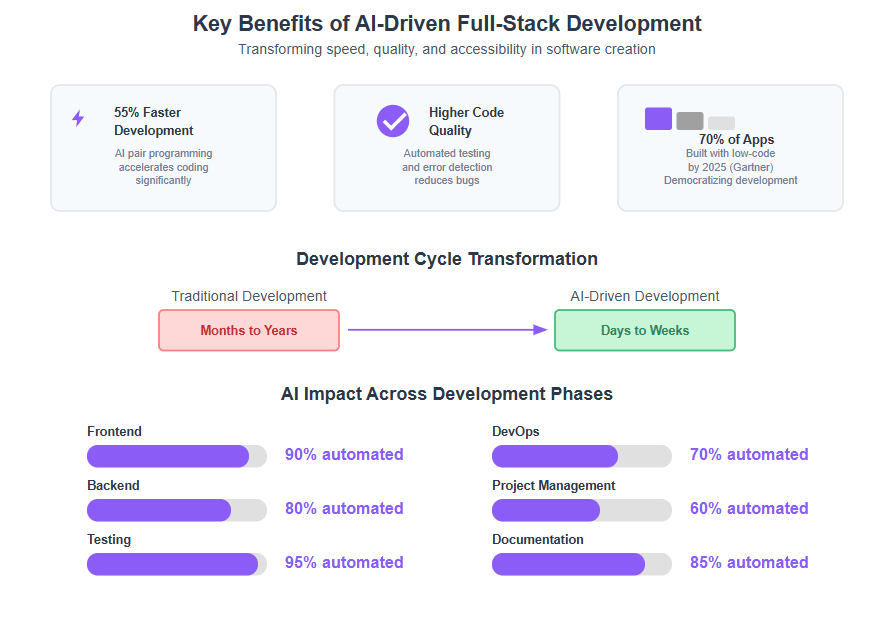
- Faster Development Cycles: Projects that once took months can now be completed in weeks or even days. AI code generation and automation drastically reduce the time spent on boilerplate coding and setup. Developers using AI assistants have been shown to code substantially faster – for example, one study found coding could be 55% faster with an AI pair programmer. This speed means quicker iteration and time-to-market for new features and products.
- Higher Productivity and Focus on Creativity: By offloading tedious tasks (like writing repetitive code, fixing simple bugs, or manually testing countless scenarios) to AI, human developers can focus more on creative problem-solving and design. This shift makes development work more engaging and allows teams to innovate instead of getting bogged down by grunt work. It’s like having extra junior developers or testers on the team who handle the mundane stuff tirelessly.
- Improved Code Quality and Consistency: AI agents serve as vigilant code reviewers and testers, catching errors and enforcing best practices. They can identify bugs or security vulnerabilities early, suggest fixes, and ensure consistent coding styles across the project. Additionally, AI-driven testing tools boost quality assurance by running extensive test suites and even fixing tests automatically. The result is more reliable, bug-free software and fewer regressions when new changes are introduced.
- Cost Efficiency and Optimal Resource Use: AI optimization in deployment and operations leads to better use of computing resources and potentially significant cost savings. As noted, AI can auto-scale services and right-size infrastructure, preventing over-provisioning of servers (which costs money) and minimizing downtime (which also has cost impacts). Moreover, speeding up development can reduce labor costs or allow teams to accomplish more with the same resources.
- Enhanced Collaboration and Knowledge Sharing: AI tools that summarize documentation, manage tasks, or answer developer questions quickly help teams collaborate more smoothly. Everyone gets the information they need on demand, which reduces delays and miscommunications. The project management insights from AI (like spotting bottlenecks or forecasting delays) also lead to better team coordination and project outcomes.
- Increased Accessibility of Development: As discussed, one of the transformative benefits is that full-stack development is now accessible to non-coders through AI-driven no-code platforms. This democratization of development means organizations can tap into the creativity of a much broader group of people. Problems get solved at the grassroots level, and IT/development teams are less overloaded with minor app requests. In the big picture, it fosters a culture of innovation where anyone with an idea can try bringing it to life.
- Scalability and Flexibility: AI agents enable systems to scale more gracefully. Need to handle a sudden user load spike? AI ops tools have likely already spun up extra instances. Need to support a new platform or technology? AI coding assistants can quickly generate the required code in a new language or framework. This flexibility means businesses can adapt to changes faster. Furthermore, AI’s ability to predict future needs (like anticipating performance issues or necessary features through data analysis) helps teams plan proactively rather than reactively.
In essence, AI agents bring about a combination of speed, quality, and agility that is hard to achieve otherwise. Companies that leverage these tools effectively find they can deliver better software more frequently, keep costs under control, and empower their workforce in new ways. It’s important to note that realizing these benefits does require investment – in integrating the right AI tools, training team members to use them, and refining workflows around them. But when done right, the payoff is a development process that’s not only more efficient, but also more enjoyable for the humans involved, because they get to focus on what they do best while the AI handles the rest.
Challenges and Limitations of AI Agents
While AI agents offer tremendous benefits, they are not a silver bullet. It’s crucial to be aware of their challenges and limitations to use them effectively and responsibly. Here are some of the key issues and considerations when transforming full-stack development with AI:
- Learning Curve and Training Needs: Introducing AI agents into development workflows isn’t an overnight switch. Teams need to learn how to work with these tools, which may involve training the AI on project-specific data or adjusting to a new way of thinking about tasks. For instance, writing good prompts or instructions for an AI is a skill developers and citizen developers must develop. If an AI agent is not properly configured or trained for your codebase, it might produce suboptimal results at first, which can be frustrating. There is often a period where the AI needs to learn the project’s coding style, and the team needs to learn the AI’s capabilities and quirks.
- Over-Reliance and Skill Erosion: If developers become too dependent on AI for every task, there’s a risk they might not practice fundamental skills as much. Just as using GPS all the time might erode one’s map-reading skills, always letting an AI write your code or tests could mean new developers don’t build a deep understanding of programming concepts. Organizations have to strike a balance – using AI as a tool, but still ensuring their developers can think critically and understand the code being produced. Mentorship and code review remain important so that humans are validating and learning from the AI’s output.
- AI Mistakes and Hallucinations: AI agents, especially those powered by large language models, can sometimes be confidently wrong. They might generate code that looks correct but has subtle bugs or security flaws. For example, an AI might not properly handle an edge case in an algorithm, or it might use a deprecated function without realizing it. There’s also the phenomenon of “hallucination” where an AI might fabricate an API endpoint or function that doesn’t actually exist, simply because it statistically predicted something that looked plausible. Human oversight is essential – developers must review AI-generated code and outputs. In critical systems, thorough testing and validation of AI contributions are a must, because ultimately it’s the team’s responsibility if something goes wrong, not the AI’s.
- Quality of Training Data and Bias: AI models learn from existing code and data. If that training data contains insecure coding practices, biases, or just bad style, the AI can reproduce those issues. For example, if an AI was trained on code with poor security practices (like not sanitizing inputs), it might suggest similarly flawed code. Also, AI might have biases (e.g., favoring a certain language or framework because it saw it frequently in training data) that aren’t the best choice for your situation. It’s important to use AI agents from reputable sources that are trained on high-quality, diverse datasets, and even then, to remain vigilant about the solutions they propose.
- Security and New Attack Vectors: Using AI in development introduces new security considerations. On one hand, AI can help find security holes; on the other, it could inadvertently introduce them. Moreover, if your AI agent works by sending code to an external service (like a cloud API for an LLM), you have to be cautious about what proprietary code or data it’s sending. There have already been discussions in the industry about sensitive code possibly leaking through AI assistants. Additionally, malicious actors might try to exploit AI systems themselves – for example, by feeding a malicious prompt that causes an AI agent to perform some destructive action, known as prompt injection. Ensuring the AI tools are secure, and setting boundaries on what automated agents are allowed to do (like not letting them blindly execute destructive commands) is important.
- Cost and Tooling Overhead: Advanced AI tools, especially those requiring cloud-based computations, can be expensive. Using GPT-4 via an API for coding assistance, for instance, incurs costs. There’s also the need for computational resources if you’re running AI models locally. Organizations must consider these costs and weigh them against the productivity gains. Sometimes, using AI might not be cost-effective for very small projects. Also, integrating AI into existing toolchains can be an overhead – teams might need to spend time setting up these tools, maintaining them, and dealing with any issues (like an AI service outage could temporarily slow development if the team has grown reliant on it).
- Ethical and Compliance Concerns: As AI takes a bigger role, companies need to consider the ethical implications. For example, if an AI is trained on open-source code, under what license is it reproducing code? There have been debates about whether using AI-generated code could inadvertently violate licenses if the AI regurgitates parts of its training data. Companies may also face compliance requirements to explain how software is developed or to ensure no sensitive data was inadvertently used to train an AI. Ensuring transparency in how AI is used and keeping humans in the loop for critical decisions helps maintain trust and accountability.
In light of these challenges, the key is to approach AI integration with eyes open. Teams should establish best practices for using AI agents: always review AI outputs, use AI as an augmenting tool rather than an infallible authority, and continuously educate the team on both the capabilities and pitfalls of the technology. Many early adopters report that despite occasional hiccups, the benefits of AI far outweigh the drawbacks – but those drawbacks are easier to manage when they are acknowledged upfront. By understanding these limitations, developers and organizations can put guardrails in place (for example, code review policies or AI usage guidelines) to ensure that AI agents truly function as helpful partners in development, rather than sources of unwelcome surprises.
Future Outlook: AI Agents and the Future of Full-Stack Development
Looking ahead, the influence of AI agents on full-stack development is only expected to grow. We are on the cusp of an era where the role of a developer transforms significantly – from someone who writes code to someone who guides, supervises, and orchestrates an ensemble of AI-powered tools to build software. So what might this future look like?
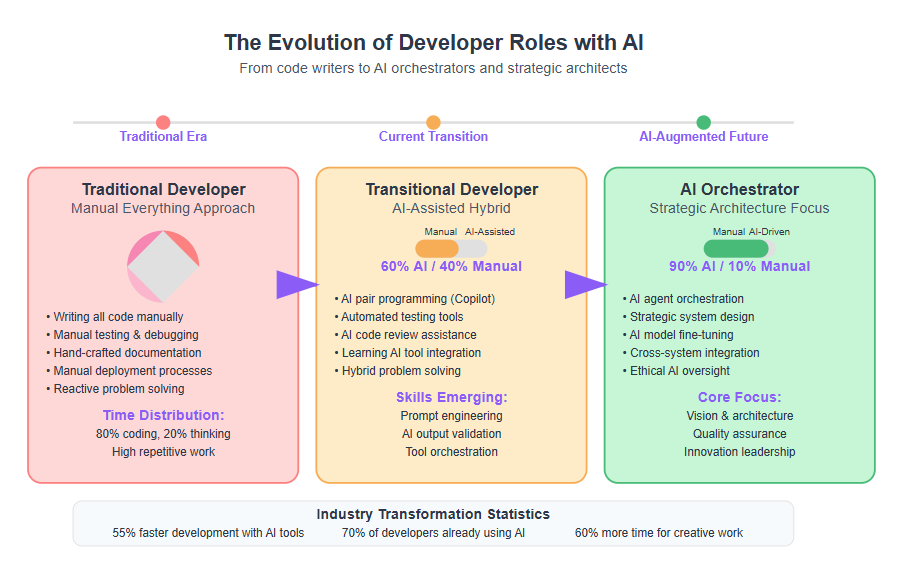
In the near future (the next few years), we can expect AI agents to become even more integrated and capable across the development lifecycle. The trend is towards more autonomous multi-step agents. Early experiments like AutoGPT gave us a hint: you could give an AI a high-level goal (“build me a website for X”) and it would try to break it down into tasks and execute them. While rudimentary now, future agents will be far better at this kind of planning. They will be able to handle multi-step development processes, remember the context of an entire project over time, and incorporate feedback iteratively. You might say to an AI agent of the future, “Create a mobile app for online banking with these features...,” and it could potentially scaffold the project, design the UI, generate the backend, set up the database, and even wire up deployment pipelines automatically. If a human tester or user gives feedback (“the login is too slow” or “I’d like the home screen to show my account balance graphically”), the AI could take that input and modify the application accordingly, almost like a junior developer responding to tickets.
The developer’s role will increasingly resemble that of a conductor or architect. Instead of manually crafting each brick of the software, the developer will specify the blueprint and oversee the construction that AI agents carry out. This doesn’t make the developer any less important – in fact, their expertise in understanding requirements, making architectural decisions, and ensuring everything aligns with business needs becomes even more crucial. As one expert described it, developers move from “writing every line of code” to “orchestrating” the creation of software. They’ll spend more time thinking about what to build and why, and less time on the repetitive how to build it, because the AI will handle much of the how. The role of developers is shifting from writing code to orchestrating intelligent systems that AI agents manage. It’s a shift that could elevate the creative and analytical aspects of development while reducing the rote work.
We can also anticipate a future where AI agents collaborate with each other. Picture multiple specialized agents: one is great at UI design, another excels at database optimization, another focuses on security auditing. A lead AI agent (or a human) could coordinate these, assigning tasks and integrating their outputs. In some respects, it mirrors a human team but operating at digital speed and scale. For instance, one agent might generate code, another simultaneously writes tests for that code, while another monitors the whole process for anomalies or improvement opportunities. There are already early signs of this – some setups use one AI agent to write code and another to review that code for errors. As these systems mature, the interplay of AI agents could handle increasingly complex projects with minimal human intervention, though always under human guidance at the high level.
Another major aspect of the future will be AI in maintenance and evolution of software. It’s one thing to get an app built; it’s another to maintain it for years, update it with new features, and adapt it to new tech stacks. AI could significantly prolong the life of software by making refactoring and porting easier. For example, if a new technology emerges (say a new frontend framework or a new database paradigm), an AI might help port an existing application to that new stack, largely automatically. It could read the old codebase and produce an equivalent in the new language or framework, saving massive amounts of tedious translation work. Similarly, as requirements change, AI agents could analyze the gap between the current state of a system and the desired state, and then implement the necessary changes across the codebase systematically.
On the horizon, further out, is the possibility of truly intelligent development assistants that possess a deeper understanding of user needs and the context in which software operates. These could incorporate advances in AI like improved natural language understanding, domain-specific knowledge bases, and even real-time learning from user behavior. Imagine an AI agent that, after deployment, watches how users interact with an app and then proactively suggests improvements or even deploys minor tweaks to enhance user experience without being asked. We see early glimpses in A/B testing tools and personalization algorithms, but future agents might unify this with development – effectively blending development and operations (DevOps) entirely with continuous optimization.
However, even in the future, human developers and decision-makers remain essential. They provide the vision, the ethical compass, and the critical judgment that purely automated systems lack. The future likely holds a collaborative synergy between humans and AI that far surpasses what we have today. The best results come when each does what they’re best at: AIs churning through data, handling enormous complexity, and performing repetitive tasks at lightning speed; humans providing creativity, ethical considerations, and strategic thinking.
In a practical sense, aspiring developers might need to learn new skills – not just coding, but also how to effectively leverage AI tools, how to verify AI output, and how to train or fine-tune AI to work on their problems. The education in software development will evolve to include working alongside AI, much as previous generations of developers learned to work with frameworks, version control, and other tools that make them more productive.
In conclusion, the trajectory is clear: AI agents are set to become increasingly central to full-stack development. They will handle more of the heavy lifting, and in doing so, will redefine what it means to develop software. Those who embrace this change early – learning how to use AI tools, adapting their processes, and focusing on higher-level skills – will likely lead the way in this new era. The future of full-stack development is one where the creative potential of humans is amplified by the raw power of AI, leading to software innovation at a pace and scale we can hardly imagine today.
Frequently Asked Questions (FAQs)
Q1: What are AI agents in software development?
A: AI agents in software development are intelligent programs that can autonomously perform development tasks. They use artificial intelligence techniques (like machine learning and natural language processing) to understand goals and execute actions without needing step-by-step instructions for everything. For example, an AI agent might take a high-level request (“create a user login feature”) and generate the code, design elements, or database queries needed for that feature. They act like virtual team members that can write code, detect bugs, run tests, or manage deployments. Unlike simple automation scripts, AI agents are goal-driven and can make decisions on how to achieve a result, learning and adapting over time. In essence, they are tools that can collaborate with human developers to build and maintain software more efficiently.
Q2: Can AI agents really develop an entire app without coding knowledge from me?
A: To a large extent, yes. Modern AI-driven development tools enable you to build substantial parts of an application by describing what you want in natural language or through a visual interface. These tools combine no-code platforms with AI smarts. For instance, you could describe an app’s layout and logic, and the AI will generate the necessary frontend and backend code. There have been demos of AI creating simple games, websites, or data-driven apps based solely on conversational prompts. However, there are some caveats. The complexity of the app matters – AI can handle standard patterns (forms, dashboards, basic CRUD operations) very well, but extremely custom or innovative features might still need a developer’s hand. Also, while you might not need traditional coding knowledge, you do need to provide clear instructions and have a good idea of what you want the app to do. In some cases, having a bit of technical understanding helps in guiding the AI more effectively. But overall, the barrier to creating functional software has been dramatically lowered: people with no formal coding training are already building apps using AI-assisted no-code tools, something that was nearly impossible just a few years ago.
Q3: Will AI agents replace human developers?
A: It’s very unlikely that AI agents will replace human developers entirely, especially in the foreseeable future. Instead, what we’re seeing is AI agents augmenting developers’ work. They take over repetitive, tedious tasks and act as smart assistants, allowing developers to be more productive and focus on creative aspects of software design. There are many nuanced decisions in software development – understanding user needs, making judgment calls about user experience, architecting a system for future requirements, etc. – that require human insight and creativity. AI excels at pattern recognition and generating code based on those patterns, but it doesn’t truly “understand” the purpose or context in the way a human does. In fact, many experts believe new roles will emerge for developers, like “AI orchestrators” or “prompt engineers,” where a big part of the job is knowing how to effectively leverage AI tools to get the desired outcome. Additionally, AI can sometimes make mistakes or produce suboptimal solutions, and human oversight is needed to ensure quality (just as a senior developer reviews a junior developer’s work). So, rather than a replacement, think of AI agents as the next generation of developer tools. They’ll change how developers work and the skills they use day-to-day, but the need for human expertise in software development isn’t going away – it’s evolving. As one tech leader put it, embrace AI as a collaborator, and you’ll thrive in this transformation rather than be left behind.
Q4: What are some examples of AI tools for full-stack development?
A: There are many AI-infused tools now available across different stages of development. Some prominent examples include:
- GitHub Copilot – An AI coding assistant that integrates with code editors to suggest code completions and even entire functions as you write, based on OpenAI’s Codex model. It’s like having an autocomplete on steroids that understands code context.
- OpenAI ChatGPT / GPT-4 – While not a development tool per se, many developers use these conversational AI models to generate snippets of code, explain algorithms, or even write scripts for them. OpenAI’s API can also be integrated into custom workflows for code generation.
- Vercel’s v0 (Generative UI) – A tool that allows developers to generate React components and even full pages by describing the desired outcome. It builds layouts and components from prompts, which is great for speeding up frontend development.
- Low-code platforms with AI – Platforms like Microsoft Power Apps, OutSystems, or Bubble are increasingly adding AI features. For example, Microsoft’s Power Platform has an AI feature where you can sketch a web form on paper and their AI will turn it into a working form in the app.
- AI testing tools – e.g., Selenium IDE with AI plugins or newer tools like Testim and Functionize which use AI to create and maintain test cases. They can adapt to changes in the UI automatically, as we discussed, and generate test scenarios using machine learning.
- DevOps AI tools – Dynatrace has an AI engine (Davis) that monitors applications and pinpoints problems. Harness.io uses AI for continuous delivery, determining the safest times to deploy and automatically rolling back if issues are detected. Cloud providers (AWS, Azure, GCP) also offer AI-driven recommendations for cost optimization and performance (like AWS Compute Optimizer, Azure Advisor).
- Code review and analytics – Services like DeepCode (Snyk) and Codacy use AI to review code for potential bugs, security issues, or improvements. They act as automated code reviewers with knowledge of countless codebases.
- LangChain and Autonomous Agents – For the more experimental, frameworks like LangChain (for Python/JavaScript) let developers build custom AI agents that can perform tasks like reading documentation, writing code, executing it, and refining the code based on results. These were used to create examples like AutoGPT and BabyAGI which got a lot of buzz in showing what semi-autonomous AI agents could do.
These examples just scratch the surface. The ecosystem is growing rapidly, and new tools are emerging all the time. Importantly, many of these tools can work together – you might use Copilot while coding, have AI tests in your CI pipeline, and an AI ops tool watching the app in production. We’re moving towards an integrated experience where AI quietly assists at every step of the full-stack development process.
Q5: How can someone with no coding experience build software using AI?
A: If you’re not a coder but have an idea or need for software, today’s technology offers a few approachable paths:
- No-Code Platforms: Start with no-code or low-code platforms such as Bubble, Adalo, Microsoft Power Apps, Appgyver, or Zapier (for workflow automation). These allow you to create apps through visual interfaces – dragging and dropping UI elements, configuring workflows with forms and actions, etc. Many of these platforms now incorporate AI to help along the way. For instance, some might let you describe what you want and then build the initial app layout for you.
- AI-Assisted Development Tools: Some newer tools like Uizard (which can turn hand-drawn sketches into app UIs) or Figma with AI plugins can help design interfaces without code. There are AI website builders (like Wix’s ADI) that create complete websites based on your answers to questions. If your need is more specific – say, building a chatbot – there are no-code AI services where you just feed examples of Q&A and the system creates the chatbot.
- Chat with AI for Code: Even if you don’t code, you can use AI like ChatGPT to generate code for you. For example, you can prompt it in plain language: “I need an HTML page with a form that collects name and email, and a submit button that sends an email,” and it will provide the code and instructions. You might then copy-paste that into a simple editor. This does require a little bit of tinkering to put things together, but the AI can guide you step by step – effectively, you can ask follow-up questions like “How do I deploy this?” or “Can you help me integrate it with a database?” and it will try to assist. OpenAI’s community has examples of non-developers successfully creating apps by iteratively prompting ChatGPT.
- Learning the Basics with AI Help: If you’re willing to learn a bit, AI can make learning to code much easier too. It can explain code to you, help when you’re stuck, and suggest how to structure your project. So you don’t have to attend a coding bootcamp – you could learn by doing, with AI as your tutor. Start with a simple goal (like “make a personal to-do list app”) and use AI and no-code tools to achieve it, learning a bit of code only where needed.
In summary, yes, someone with no experience can build software now by leveraging these tools. The key is to break down what you want into smaller tasks and either use a platform that caters to those tasks or ask an AI assistant to generate the pieces for you. One real-world tip: start small. Get a basic version of your idea working, even if it’s ugly or manual in parts. Then gradually refine it, using AI to add features or improve it. Each small success (like getting a form to save data) will build your confidence to tackle the next part. The landscape of “developing without coding” is improving rapidly, and AI is your ally in navigating it.
Q6: Is code generated by AI reliable and secure?
A: Code generated by AI can be reliable and secure, but it isn’t guaranteed to be so by default – it requires the same scrutiny and good practices as human-written code. Here are a few points to consider:
- Quality of AI-Generated Code: Often, AI-generated code is based on learned patterns from a vast corpus of source code. If prompted well and used for typical tasks, it can produce code that follows best practices. In many cases, developers find the AI’s code suggestions are on par with what a competent peer might write, especially for common tasks. However, AI can and does make mistakes. It might use an inefficient approach, miss an edge case, or even have outright errors. That’s why testing and code review remain important. Think of the AI as a junior developer – it speeds things up, but a senior developer (or you, wearing a careful hat) should review the output. In safety-critical or highly complex systems, you’d want to be even more rigorous: thoroughly test any AI-produced components.
- Security Concerns: AI doesn’t have a security mindset; it’s just reproducing patterns. So if 60% of the examples it saw do something insecure, there’s a chance it’ll do the insecure thing. For example, earlier versions of AI coding assistants sometimes suggested SQL queries that were vulnerable to injection if used naively. The newer models have gotten better at avoiding obvious security pitfalls, but they’re not foolproof. You should treat AI-suggested code with zero trust until proven otherwise, just like you would if you copied code from Stack Overflow – you need to understand what it does and ensure it’s safe. Additionally, an AI might inadvertently include outdated libraries or functions with known vulnerabilities simply because they appeared in its training data.
- Licensing and Originality: Another aspect of “reliability” in a legal sense is that AI could potentially output code that is very similar to some snippet in its training set (which might be copyrighted). This is an ongoing debate, but using AI tools that are designed to minimize verbatim regurgitation of training data (and most are) is wise. It’s also one reason to have a human in the loop – to ensure the final code base is original or properly attributed.
- Testing AI Code: A good practice is to include AI-generated code in your automated testing pipeline from the start. Write unit tests (or have the AI write some) for any critical logic it gives you. If the AI is used to create test cases as well (which can happen), make sure there’s a mix of human-designed tests or at least review the tests to avoid a scenario where the AI is marking its own homework.
In summary, AI-generated code is a huge accelerator, but it doesn’t absolve developers from the responsibility of engineering diligence. Use AI to do the heavy lifting, then apply your expertise to validate and secure the results. Many teams report that once they incorporate AI, they can actually enhance reliability by focusing human effort on reviewing and refining code rather than writing boilerplate – in other words, the combined effort of AI + careful human review can yield very robust outcomes. But it’s not magic; oversight is key.
Q7: How do I get started with AI agents in my development workflow?
A: Getting started with AI in your dev workflow can be done in small, incremental steps:
Use an AI Coding Assistant: Begin by installing a tool like GitHub Copilot or Amazon CodeWhisperer in your code editor. These are low-friction ways to get AI help as you write code. You’ll start noticing AI suggestions and autocompletions. Experiment with writing comments like “// function to validate email format” and see the AI generate the function for you. This helps you get comfortable with AI’s presence in coding.
Leverage AI for Learning/Problem-Solving: If you hit a bug or need to use an unfamiliar API, try asking an AI like ChatGPT. For instance, “How do I sort a list of objects by a field in Python?” or “Why might this SQL query be slow?” Using AI as a research assistant can gradually integrate it into your everyday problem-solving.
Automate Testing with AI: Look into tools that generate tests. Microsoft has a project called “GitHub Copilot for Docs” that can suggest tests, or you can simply ask ChatGPT, “Give me test cases for function X.” Incorporate these suggestions into your test suite (after reviewing them). This starts putting AI into your QA process.
AI Code Review: Some teams set up AI to do an initial code review pass. Services like Snyk Code or SonarQube (with AI capabilities) can scan your code for issues. When you open a pull request, see if an AI tool can comment on potential problems. This doesn’t replace human code review but can catch low-hanging fruit.
Try an Autonomous Agent for a Side Project: If you’re curious (and a bit adventurous), play with an autonomous agent like AutoGPT or GPT-Engineer on a small side project. Give it a simple goal, like a script to fetch weather data and send an email. This will show you how an AI might attempt to plan and execute tasks. It might not succeed perfectly, but you’ll learn a lot about the current capabilities and limitations of such agents.
Stay Updated and Learn: Follow tech blogs, join forums (r/ArtificialIntelligence or r/Programming on Reddit often have discussions on new AI dev tools), and maybe subscribe to newsletters about AI in software development. The field is moving fast – for example, new VS Code extensions or cloud services pop up frequently. By keeping an eye out, you can adopt useful tools as they emerge.
Team Practices: If you work in a team, have a conversation about AI. Establish some guidelines – like “it’s okay to use AI for boilerplate, but all logic must be understood by a team member” or “document when AI was used for a tricky piece of code so others know.” Maybe do a fun hackathon where everyone must use AI tools to build something, just to break the ice.
Starting small is key. You don’t need to overhaul your whole pipeline overnight. Just introduce one tool at a time and see how it fits. Many developers find that after using AI in one part of development, they naturally discover other places it can help. Over time, you’ll assemble a suite of AI-enhanced practices that feel organic to your workflow. The goal is to let AI reduce drudgery and give you superpowers, while you maintain control and understanding of your project. If something feels like it’s saving time without adding risk, keep it; if not, adjust or try another approach. The journey to an AI-augmented workflow is iterative and can be a rewarding learning experience in itself.
Conclusion
In the ever-evolving landscape of software development, AI agents have emerged as game-changers that are quietly – and now not so quietly – reshaping how we build applications. We’ve explored how these intelligent tools can generate code on the fly, design user interfaces from mere descriptions, test software tirelessly, manage deployments seamlessly, and even empower those with no coding background to bring their ideas to life. The case is clear: embracing AI in full-stack development leads to faster development cycles, more reliable software, and a more inclusive development process where creativity and strategic thinking take center stage.
That said, the rise of AI agents is not about handing over the keys to machines and walking away – it’s about forming a partnership. Human developers provide the vision, domain knowledge, and critical oversight, while AI provides the acceleration and raw power to execute ideas. Developers are not being replaced; they’re being elevated to conductors of a richer, more powerful orchestra that includes these AI “musicians.” Those who learn to play this new instrument will find they can achieve feats that used to require enormous effort, allowing them to focus on truly innovative and challenging aspects of their projects. It’s an optimistic future: one where tedious busywork is minimized, and human potential is amplified by our AI collaborators.
As we stand at this frontier, it’s worth remembering that we are still in the early days of AI-driven development. There will be lessons to learn, mistakes to avoid, and new best practices to develop. But the trajectory is exciting. Imagine more people – not just professional developers – able to create software to solve their problems. Imagine development teams delivering value to users at lightning speed because much of the heavy lifting is automated. Imagine software that improves itself, with AI monitoring and optimizing in real-time. All of these are within reach, some are already happening, and they point toward a future where technology development is more accessible, rapid, and intelligent than ever before.
In conclusion, AI agents are transforming full-stack development without code in profound ways. The journey has begun, and it’s gaining momentum with each passing month. Whether you’re a seasoned developer or someone with a great idea and no coding experience, now is a great time to explore these AI tools and ride the wave of this transformation. By doing so, you’re not just keeping up with the times – you’re positioning yourself to thrive in the new era of software innovation, where the only limit to what we can create is our imagination (now supercharged by AI). The message is clear: this is a revolution to embrace, experiment with, and shape to our purposes. The future of development is here, and it’s augmented – not by magic, but by our own ingenuity combined with the power of artificial intelligence. Let’s code the future together, one smart agent at a time.
Next Steps: If you found this article useful and are excited to continue the journey, consider these next steps:
- Translate this Article: Get a version of this article in another language to share with non-English speaking colleagues or communities. The insights about AI in development are universal!
- Generate Blog-Ready Images: Visuals can enhance understanding. You might create or request AI-generated images/diagrams that illustrate concepts from this article (e.g., a diagram of AI agents in a dev workflow) to use in presentations or blog posts.
- Start a New Article or Project: Apply what you’ve learned by starting a new project with AI-assisted tools, or write your own article/documentation as you experiment – teaching others is a great way to deepen your own understanding. Happy coding (with your new AI friends)!